Game Overview
Zero Caliber VR is a first-person tactical shooter developed by XREAL Games exclusively for premium Virtual Reality headsets. The story brings the player to a dystopian United States in the not too distant future where physics-based interaction combined with hyper realistic weapon handling and stunning graphics will make you feel like you’re physically part of the action. Fight either alone, or with your friends throughout the whole campaign, which is fully playable in Co-Op. Action-oriented story, gripping gunfights, realistic weapons with an on-the-fly swappable attachment system. Immersion like you’ve never felt before in a VR military shooter! Handle, aim and reload your weapons with real-life movements! We modeled the in-game weapons based on their real-life counterparts paying extreme attention to detail. Each weapon has its unique reloading method that you have to learn and practice to fully master them. If you fancy explosions, just grab a grenade and throw it at the enemy. After you pulled the pin of course.
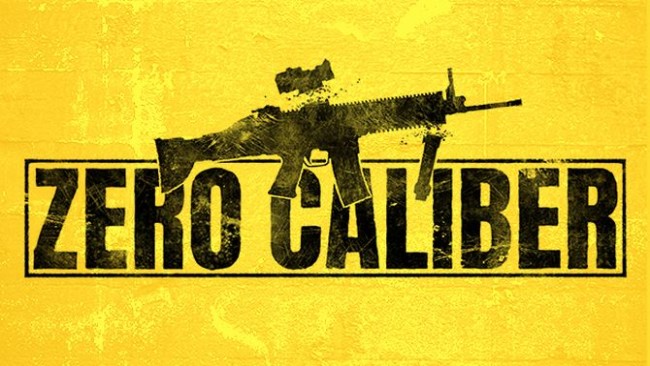
Installation Instructions
- Click the green button below to be redirected to UploadHaven.com.
- Wait 15 seconds, then click on the “free download” button. Allow the file transfer to complete (note that speeds may be slower with the free plan; upgrading to UploadHaven Pro will increase speeds).
- Once the transfer is complete, right-click the .zip file and select “Extract to Zero Caliber VR” (To do this you must have 7-Zip, which you can get here).
- Open the folder that you just extracted and run the game as administrator.
- Enjoy the game! If you encounter any missing DLL errors, check the Redist or _CommonRedist folder and install all necessary programs.
Download Links
Download the full version of the game using the links below.
🛠 Easy Setup Guide
- Check for missing DLL files: Navigate to the
_Redistor_CommonRedistfolder in the game directory and install DirectX, Vcredist, and other dependencies. - Use 7-Zip to extract files: If you receive a “file corrupted” error, re-download and extract again.
- Run as Administrator: Right-click the game’s executable file and select “Run as Administrator” to avoid save issues.
💡 Helpful Tips
- Need installation help? Read our full FAQ & Troubleshooting Guide.
- Antivirus False Positives: Temporarily pause your antivirus software during extraction to prevent it from mistakenly blocking game files.
- Update GPU Drivers: For better performance, update your NVIDIA drivers or AMD drivers.
- Game won’t launch? Try compatibility mode or install missing DirectX updates.
- Still getting errors? Some games require updated Visual C++ Redistributables. Download the All-in-One VC Redist Package and install all versions.
❓ Need More Help?
Visit our FAQ page for solutions to frequently asked questions and common issues.
System Requirements
- Requires a 64-bit processor and operating system
- OS: Windows 7 – 64 bit
- Processor: Intel i5-4590
- Memory: 4 GB RAM
- Graphics: NVIDIA GeForce GTX 970
- Storage: 20 GB available space
- Additional Notes: Requirements are for Early Access
Screenshots

















