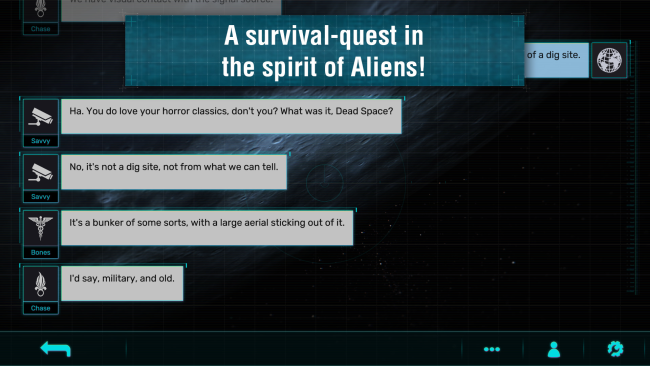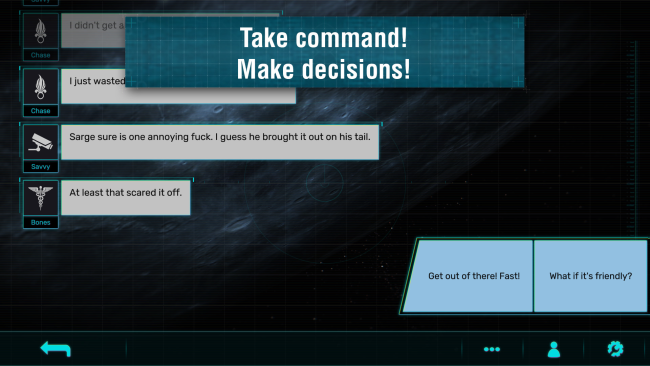Game Overview
Zarya – 1 is a survival text based quest with elements of science fiction, horror, and occasional humor. In this game you will be able to alter the story by making choices, creating your very own adventure. If you liked Alien, Dead Space and Lifeline – you’ll love this.
In 2021 humankind received a distress signal from the far side of the Moon, and immediately sent four brave people to investigate its source. You will be monitoring the astronauts and make decisions that will directly impact the story and the characters. Each choice may lead you closer to – or farther from – the truth.
FEATURES:
- Mind-shattering atmosphere, a mix of sci-fi and horror in the veins of Alien and Prometheus, spiced up with the occasional joke
- Communicate with the astronauts in real time
- Influence the story by making your own decisions
- There are multiple endings, including happy ones 🙂
- You can rewind the story and make another choice if the mission ends in a disaster
- What separates this game from other text quests like Lifeline, are the awesome photos that the team sends your way while exploring the source of the signal

Installation Instructions
- Click the green button below to be redirected to UploadHaven.com.
- Wait 15 seconds, then click on the “free download” button. Allow the file transfer to complete (note that speeds may be slower with the free plan; upgrading to UploadHaven Pro will increase speeds).
- Once the transfer is complete, right-click the .zip file and select “Extract to Zarya-1: Mystery on the Moon” (To do this you must have 7-Zip, which you can get here).
- Open the folder that you just extracted and run the game as administrator.
- Enjoy the game! If you encounter any missing DLL errors, check the Redist or _CommonRedist folder and install all necessary programs.
Download Links
Download the full version of the game using the links below.
🛠 Easy Setup Guide
- Check for missing DLL files: Navigate to the
_Redistor_CommonRedistfolder in the game directory and install DirectX, Vcredist, and other dependencies. - Use 7-Zip to extract files: If you receive a “file corrupted” error, re-download and extract again.
- Run as Administrator: Right-click the game’s executable file and select “Run as Administrator” to avoid save issues.
💡 Helpful Tips
- Need installation help? Read our full FAQ & Troubleshooting Guide.
- Antivirus False Positives: Temporarily pause your antivirus software during extraction to prevent it from mistakenly blocking game files.
- Update GPU Drivers: For better performance, update your NVIDIA drivers or AMD drivers.
- Game won’t launch? Try compatibility mode or install missing DirectX updates.
- Still getting errors? Some games require updated Visual C++ Redistributables. Download the All-in-One VC Redist Package and install all versions.
❓ Need More Help?
Visit our FAQ page for solutions to frequently asked questions and common issues.
System Requirements
- OS: Windows 7, 8, 10
- Processor: Core i3 6100, AMD X4 860 and above (May work on lower specifications)
- Memory: 2 GB RAM
- Graphics: GTX 650Ti, Radeon HD 5870 (May work on lower specifications)
- Storage: 2 GB available space
- Sound Card: Generic
Screenshots