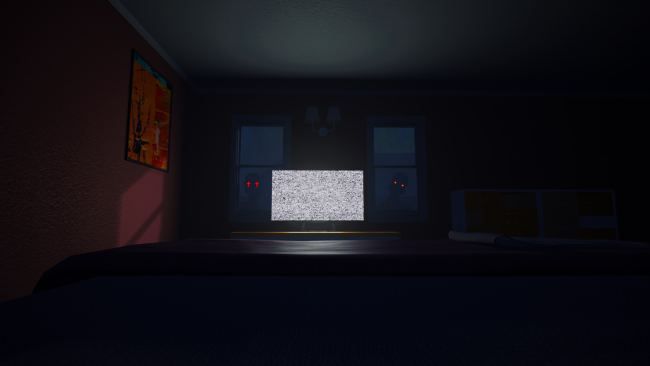Game Overview
Born Into Fear is a first person horror game set in an empty suburban neighborhood called North Hollow Heights. Its residents have all been murdered in a single night by an organization lauded as the protectors of humanity. You are Agent Jay, a member of this organization: Aegis. Aegis has asked you to search the lifeless homes, gather the results from their experiment, and eliminate any evidence, including the Buffer they’ve created, “Sally.” However, you have another reason to work with Aegis: your mother has been missing for a year, and the only clue you have points you towards North Hollow Heights. If you ever want to see her again, you’ll have to deal with the monsters lurking there, one way or another. North Hollow Heights was an ordinary neighborhood before Aegis’ experiment. Its people lived happy lives in their homes filled with love and laughter. Now, those same homes lie dead and silent. While you seek out a way to destroy the Buffer, uncover the truth of the experiment. Earn Sally’s trust by following her commands and rules. Maybe, you’ll even help the deceased pass on.
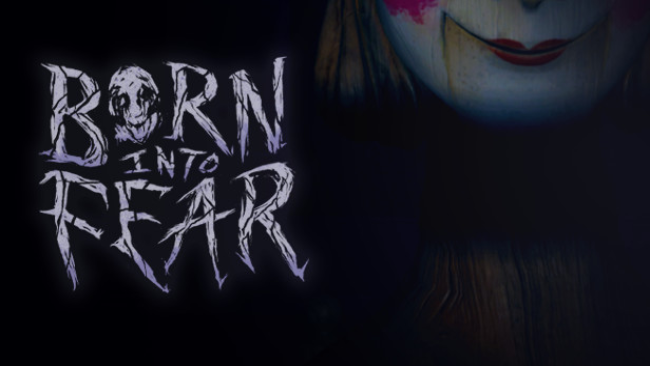
Installation Instructions
- Click the green button below to be redirected to UploadHaven.com.
- Wait 15 seconds, then click on the “free download” button. Allow the file transfer to complete (note that speeds may be slower with the free plan; upgrading to UploadHaven Pro will increase speeds).
- Once the transfer is complete, right-click the .zip file and select “Extract to Born Into Fear” (To do this you must have 7-Zip, which you can get here).
- Open the folder that you just extracted and run the game as administrator.
- Enjoy the game! If you encounter any missing DLL errors, check the Redist or _CommonRedist folder and install all necessary programs.
Download Links
Download the full version of the game using the links below.
🛠 Easy Setup Guide
- Check for missing DLL files: Navigate to the
_Redistor_CommonRedistfolder in the game directory and install DirectX, Vcredist, and other dependencies. - Use 7-Zip to extract files: If you receive a “file corrupted” error, re-download and extract again.
- Run as Administrator: Right-click the game’s executable file and select “Run as Administrator” to avoid save issues.
💡 Helpful Tips
- Need installation help? Read our full FAQ & Troubleshooting Guide.
- Antivirus False Positives: Temporarily pause your antivirus software during extraction to prevent it from mistakenly blocking game files.
- Update GPU Drivers: For better performance, update your NVIDIA drivers or AMD drivers.
- Game won’t launch? Try compatibility mode or install missing DirectX updates.
- Still getting errors? Some games require updated Visual C++ Redistributables. Download the All-in-One VC Redist Package and install all versions.
❓ Need More Help?
Visit our FAQ page for solutions to frequently asked questions and common issues.
System Requirements
- Requires a 64-bit processor and operating system
- OS: 64bit Windows 7, Windows 8, Windows 10
- Processor: AMD Ryzen 3 3200G; Intel I3-9100F
- Graphics: GTX 1030 2GB
- Sound Card: Realtek HD Audio
Screenshots