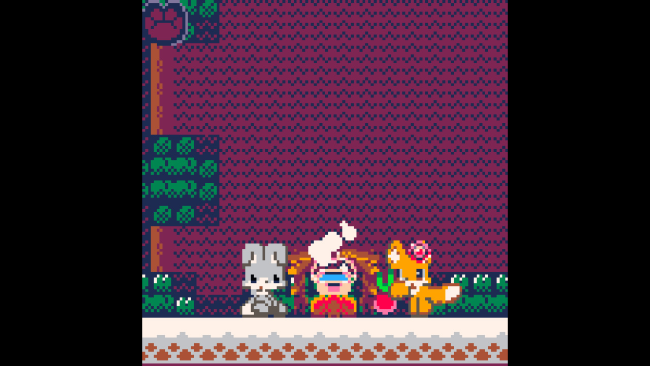Game Overview
Find a root vegetable, hold it up (KONPSI), eat it, throw it, etc, and move on! Adventure in a big world with PICO-8 specs and cute little dots! KONSAIRI is a huge adventure game two years in the making, inspired by classics such as Goonies 2 on the NES® and Metroidvania®. You play as Ruth in a vast world with 15 areas and 7 dungeons to explore, trying to find your way home. To achieve this, you must outwit a lot of virus monsters, become a master of roots, and avoid getting stuck or trapped as you wake up – and help – inhabitants you meet across your journey. To aid you on your quest, you must collect and utilize a large group of root vegetables that you come across marked by glowing parts on the map. On you discover a root you can yank it from the ground, add it to your inventory and cook up some cool skills. Be sure to replenish your own energy by eating plenty of veggies or throw them against viruses blocking your path. Waking up sleeping inhabitants opens up new areas in addition to restoring critical energy. You can sow seeds and emit skills using items that you collect; BEETs, for example, wakes up NPCs or increases vitality. GARLIC gives you short-term invincibility, POTATOs allow you to reach otherwise inaccessible areas, while PARSNIP makes you move faster and even has the benefit of controlling the direction of the wind. KONSAIRI is more than a platform game, it is also a dungeon crawler. You enter the dungeons about halfway through the game and you will need to discover clues and arrange the order of the bells in a certain way from the inhabitants to discover an exit from each area. Timing is a factor and parts of the map must be unhidden as you play. The dungeon crawler section of the game takes a significant time to complete and is very fun and challenging. KONSAIRI is a clever puzzle adventure and dungeon crawler that is suitable to retro-fans and players of all ages and experience levels. Your key to success is to learn the maps, master the veggies and help NPCs out of their dormant state. In return, they will help you progress!

Installation Instructions
- Click the green button below to be redirected to UploadHaven.com.
- Wait 15 seconds, then click on the “free download” button. Allow the file transfer to complete (note that speeds may be slower with the free plan; upgrading to UploadHaven Pro will increase speeds).
- Once the transfer is complete, right-click the .zip file and select “Extract to KONSAIRI” (To do this you must have 7-Zip, which you can get here).
- Open the folder that you just extracted and run the game as administrator.
- Enjoy the game! If you encounter any missing DLL errors, check the Redist or _CommonRedist folder and install all necessary programs.
Download Links
Download the full version of the game using the links below.
🛠 Easy Setup Guide
- Check for missing DLL files: Navigate to the
_Redistor_CommonRedistfolder in the game directory and install DirectX, Vcredist, and other dependencies. - Use 7-Zip to extract files: If you receive a “file corrupted” error, re-download and extract again.
- Run as Administrator: Right-click the game’s executable file and select “Run as Administrator” to avoid save issues.
💡 Helpful Tips
- Need installation help? Read our full FAQ & Troubleshooting Guide.
- Antivirus False Positives: Temporarily pause your antivirus software during extraction to prevent it from mistakenly blocking game files.
- Update GPU Drivers: For better performance, update your NVIDIA drivers or AMD drivers.
- Game won’t launch? Try compatibility mode or install missing DirectX updates.
- Still getting errors? Some games require updated Visual C++ Redistributables. Download the All-in-One VC Redist Package and install all versions.
❓ Need More Help?
Visit our FAQ page for solutions to frequently asked questions and common issues.
System Requirements
- OS: Microsoft Windows 10 Home
- Processor: Intel(R) Core(TM) i5-3210M CPU @ 2.5GHz
- Memory: 4.00 GB RAM
- Graphics: Intel HD Graphics 4000
- Storage: 64 MB available space
- Sound Card: Cirrus Logic CS4206B (AB 82)
Screenshots