Game Overview
Princess Aria of the Kingdom of Tamageria visits the small countryside village of Latebra, while on her Pilgrimage of the Rite of Succession. It is here that Princess Aria is dragged into the struggle with the mysterious organization known as “The Cult,” from which she is to discover the shocking truth hidden in the depths. Princess Aria, who, contrary to her innocent and charming appearance, possesses a dauntless heart, is only one of all the captivating characters that appear in this game. Be prepared to be drawn into the elaborate artwork, not just of the heroes, but of the monsters you will encounter throughout the game. Strategic turn-based battles. Enjoy the strategic battles which will surely keep you on your toes. An important aspect of this game is the management of each hero’s mentality, which will greatly affect their performance in battle. Be sure to keep alert to the progress of battle, so that you can fully utilize the capabilities of your entire party. You can head out on a quest with a party of up to five heroes decided by you. Aria’s job can be chosen from 14 types, and each job can be further customized and enhanced by arranging weapons, skills, traits, etc. A tale that began in a seemingly peaceful countryside village gradually progresses into an epic adventure. Enjoy the unpredictable storyline!
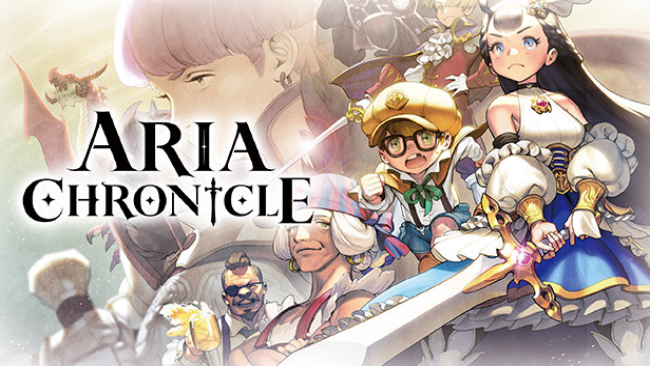
Installation Instructions
- Click the green button below to be redirected to UploadHaven.com.
- Wait 15 seconds, then click on the “free download” button. Allow the file transfer to complete (note that speeds may be slower with the free plan; upgrading to UploadHaven Pro will increase speeds).
- Once the transfer is complete, right-click the .zip file and select “Extract to ARIA CHRONICLE” (To do this you must have 7-Zip, which you can get here).
- Open the folder that you just extracted and run the game as administrator.
- Enjoy the game! If you encounter any missing DLL errors, check the Redist or _CommonRedist folder and install all necessary programs.
Download Links
Download the full version of the game using the links below.
🛠 Easy Setup Guide
- Check for missing DLL files: Navigate to the
_Redistor_CommonRedistfolder in the game directory and install DirectX, Vcredist, and other dependencies. - Use 7-Zip to extract files: If you receive a “file corrupted” error, re-download and extract again.
- Run as Administrator: Right-click the game’s executable file and select “Run as Administrator” to avoid save issues.
💡 Helpful Tips
- Need installation help? Read our full FAQ & Troubleshooting Guide.
- Antivirus False Positives: Temporarily pause your antivirus software during extraction to prevent it from mistakenly blocking game files.
- Update GPU Drivers: For better performance, update your NVIDIA drivers or AMD drivers.
- Game won’t launch? Try compatibility mode or install missing DirectX updates.
- Still getting errors? Some games require updated Visual C++ Redistributables. Download the All-in-One VC Redist Package and install all versions.
❓ Need More Help?
Visit our FAQ page for solutions to frequently asked questions and common issues.
System Requirements
- OS: Windows 7
- Processor: Intel Pentium G630 @ 2.70GHz
- Memory: 4 GB RAM
- Graphics: Intel HD Graphics
- DirectX: Version 11
- Storage: 1 GB available space
Screenshots

















