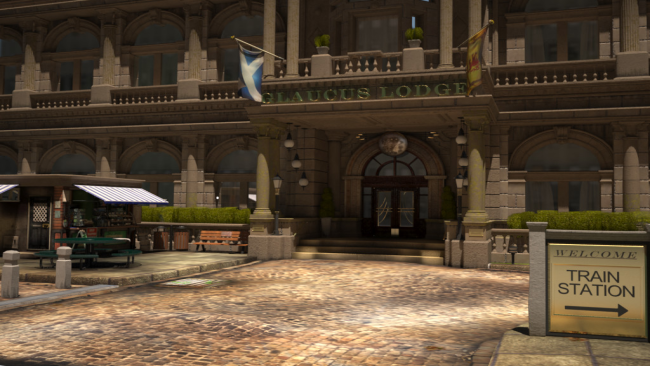Game Overview
Nancy Drew®: The Silent Spy. Defuse a Toxic Plot and Reveal the Truth Behind Kate Drew’s Death! Nearly a decade ago Agent Kate Drew left home to neutralize a biochemical weapon in Scotland. While her assignment was a success, Kate died in a car accident; or so we were told. Now the echoes of a similar plot reverberate and it’s up to you, as detective Nancy Drew, to thwart the sleeper cell and expose the truth about your mother’s tragic demise.
- Solve the most personal Nancy Drew mystery adventure ever! Learn about Nancy’s mother and what really transpired during her final days
- Tinker with cutting-edge spy gadgetry! Expose dead drops and black operations by gathering intelligence and new leads
- Experience Nancy’s childhood memories! Trigger vivid memories of Kate Drew as you discover critical information
- Match wits with new twists! Characters change their motives as your investigation unfolds
- Immerse yourself in traditional Scottish heritage! Investigate a remote training arena dedicated to the culture of the Highland Games
- Spy at different difficulty levels! Play at amateur or master sleuth level and erase mistakes without starting over
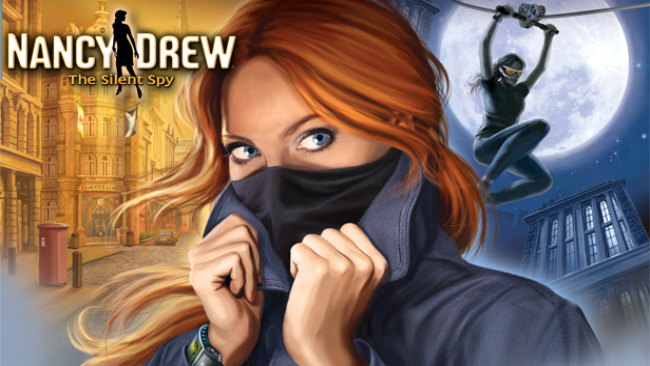
Installation Instructions
- Click the green button below to be redirected to UploadHaven.com.
- Wait 15 seconds, then click on the “free download” button. Allow the file transfer to complete (note that speeds may be slower with the free plan; upgrading to UploadHaven Pro will increase speeds).
- Once the transfer is complete, right-click the .zip file and select “Extract to Nancy Drew: The Silent Spy” (To do this you must have 7-Zip, which you can get here).
- Open the folder that you just extracted and run the game as administrator.
- Enjoy the game! If you encounter any missing DLL errors, check the Redist or _CommonRedist folder and install all necessary programs.
Download Links
Download the full version of the game using the links below.
🛠 Easy Setup Guide
- Check for missing DLL files: Navigate to the
_Redistor_CommonRedistfolder in the game directory and install DirectX, Vcredist, and other dependencies. - Use 7-Zip to extract files: If you receive a “file corrupted” error, re-download and extract again.
- Run as Administrator: Right-click the game’s executable file and select “Run as Administrator” to avoid save issues.
💡 Helpful Tips
- Need installation help? Read our full FAQ & Troubleshooting Guide.
- Antivirus False Positives: Temporarily pause your antivirus software during extraction to prevent it from mistakenly blocking game files.
- Update GPU Drivers: For better performance, update your NVIDIA drivers or AMD drivers.
- Game won’t launch? Try compatibility mode or install missing DirectX updates.
- Still getting errors? Some games require updated Visual C++ Redistributables. Download the All-in-One VC Redist Package and install all versions.
❓ Need More Help?
Visit our FAQ page for solutions to frequently asked questions and common issues.
System Requirements
- OS: Windows XP/Vista/7/8/10
- Processor: 1.5 GHZ or greater Pentium 4 CPU or equivalent class
- Memory: 512 MB RAM
- Graphics: 128 MB DirectX 9.0 compatible video card
- Storage: 3 GB available space
- Sound Card: 16 bit DirectX compatible sound card
Screenshots