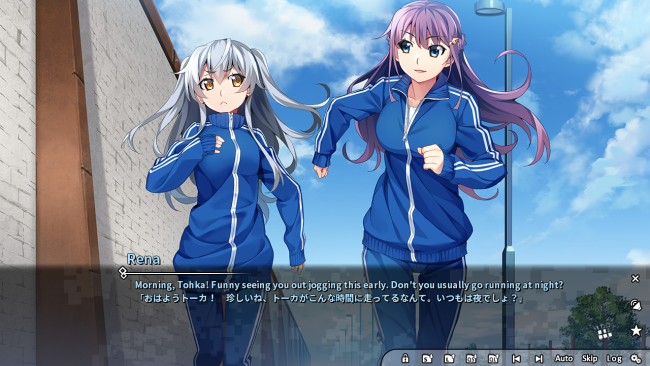Game Overview
Kumashiro Megumi (Gumi), recently transferred from St. Aile’s International School, has been training hard together with Rena and Maki – now fully recovered from their injuries. With the help of her mentor, Tohka, she’s shaping up to be a fine sniper. Just as one new student settles in, another has her sights set on joining the girls in Class A, Mihama’s elite combat unit. Her name? Sengoku Taiga. Haruto, the team’s handler, has one condition for Taiga’s transfer: that Chris serves as her supervising officer. The two seem an unlikely pair at first, but after spending some time with little Taiga, Chris soon finds a way to see things from her perspective. It’s at that moment that the nation is suddenly rocked by a terror attack on an unprecedented scale. Chris rushes to the scene, aware of what’s at stake, but paying no heed to the dangers ahead. Just as she did, once before. “This is even worse than we could’ve imagined…” “Two of the guys are dead! What happened? What the hell happened!?” “Y’know what it means to bring nukes into the country…?” “It’s scary, shooting someone for the first time… My legs are shaking.” “That fool… Is she trying to ruin everything!?” The death toll keeps on rising, but SORD are stuck watching helplessly from the sidelines. What destiny awaits Chris, Taiga… and Mihama Academy? “Oh, right… I must have died…” Clutching to memories of her long-dead mother, she too prepares for an eternity of slumber…

Installation Instructions
- Click the green button below to be redirected to UploadHaven.com.
- Wait 15 seconds, then click on the “free download” button. Allow the file transfer to complete (note that speeds may be slower with the free plan; upgrading to UploadHaven Pro will increase speeds).
- Once the transfer is complete, right-click the .zip file and select “Extract to Grisaia Phantom Trigger Vol.4” (To do this you must have 7-Zip, which you can get here).
- Open the folder that you just extracted and run the game as administrator.
- Enjoy the game! If you encounter any missing DLL errors, check the Redist or _CommonRedist folder and install all necessary programs.
Download Links
Download the full version of the game using the links below.
Please request a link repair in the Link Repair Section!
🛠 Easy Setup Guide
- Check for missing DLL files: Navigate to the
_Redistor_CommonRedistfolder in the game directory and install DirectX, Vcredist, and other dependencies. - Use 7-Zip to extract files: If you receive a “file corrupted” error, re-download and extract again.
- Run as Administrator: Right-click the game’s executable file and select “Run as Administrator” to avoid save issues.
💡 Helpful Tips
- Need installation help? Read our full FAQ & Troubleshooting Guide.
- Antivirus False Positives: Temporarily pause your antivirus software during extraction to prevent it from mistakenly blocking game files.
- Update GPU Drivers: For better performance, update your NVIDIA drivers or AMD drivers.
- Game won’t launch? Try compatibility mode or install missing DirectX updates.
- Still getting errors? Some games require updated Visual C++ Redistributables. Download the All-in-One VC Redist Package and install all versions.
❓ Need More Help?
Visit our FAQ page for solutions to frequently asked questions and common issues.
System Requirements
- OS: 7/8.1/10
- Processor: Intel Core 2 DUO
- Memory: 1 GB RAM
- Graphics: VRAM320MB, 1280×720
- DirectX: Version 9.0c
- Storage: 4 GB available space
- Sound Card: Support for PCM playback through DirectSound
- Additional Notes: Windows Media Player 9 equivalent or higher
Screenshots