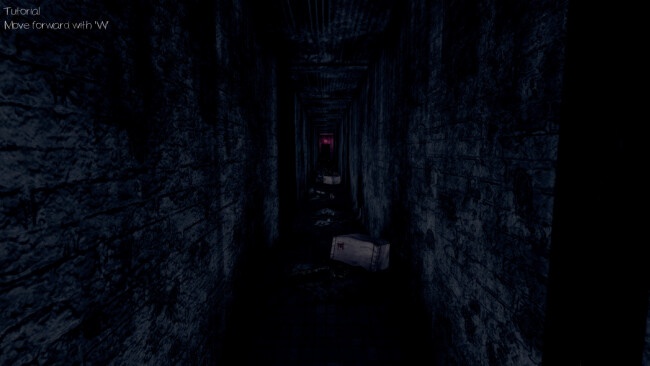Game Overview
Welcome everyone to 123 Slaughter Me Street! A criminal on the run, you find yourself evading police as you make your escape down an alley. You see an old fire escape and scramble up to the roof of an abandoned building; you are safe here. As the patrol cars drive past, you slip into the shadows. The coast is clear, you just got away with it… or did you? On your way back towards the fire escape, the roof gives out from under you and you plummet into darkness. You are wounded, and only equipped with a dying flashlight. Where are you? You must now escape this building. A twisted ankle, a busted flashlight, in the middle of one of man’s great casualty of progress. This is the price you pay for avoiding the police. It smells of death here; the stench of frustration, success and the festering of old hopes. A shuffling rises up from the infinite darkness before you. Rats? No, too big for rats. Stray dogs? Squatters? What else? You’re not hoping to find out, but you must go forth. Determined, you enter the gaping maw of obsolescence. There must be an exit… Get to the exit. A heart pounding, anxiety inducing, paranoia paradise; 123 Slaughter Me Street is like no other. With a completely unique set of controls and limited mobility, players must have their wits about them. Get to the exit, and do so swiftly.

Installation Instructions
- Click the green button below to be redirected to UploadHaven.com.
- Wait 15 seconds, then click on the “free download” button. Allow the file transfer to complete (note that speeds may be slower with the free plan; upgrading to UploadHaven Pro will increase speeds).
- Once the transfer is complete, right-click the .zip file and select “Extract to 123 Slaughter Me Street” (To do this you must have 7-Zip, which you can get here).
- Open the folder that you just extracted and run the game as administrator.
- Enjoy the game! If you encounter any missing DLL errors, check the Redist or _CommonRedist folder and install all necessary programs.
Download Links
Download the full version of the game using the links below.
🛠 Easy Setup Guide
- Check for missing DLL files: Navigate to the
_Redistor_CommonRedistfolder in the game directory and install DirectX, Vcredist, and other dependencies. - Use 7-Zip to extract files: If you receive a “file corrupted” error, re-download and extract again.
- Run as Administrator: Right-click the game’s executable file and select “Run as Administrator” to avoid save issues.
💡 Helpful Tips
- Need installation help? Read our full FAQ & Troubleshooting Guide.
- Antivirus False Positives: Temporarily pause your antivirus software during extraction to prevent it from mistakenly blocking game files.
- Update GPU Drivers: For better performance, update your NVIDIA drivers or AMD drivers.
- Game won’t launch? Try compatibility mode or install missing DirectX updates.
- Still getting errors? Some games require updated Visual C++ Redistributables. Download the All-in-One VC Redist Package and install all versions.
❓ Need More Help?
Visit our FAQ page for solutions to frequently asked questions and common issues.
System Requirements
- OS: Windows 7, Vista, 8 or 10
- Processor: Intel / AMD 2.4-2.7 GHz Dual Core
- Memory: 2 GB RAM
- Graphics: Nvidia GeForce GT 630M / AMD Radeon HD 7520G
- DirectX: Version 9.0
- Storage: 2 GB available space
Screenshots