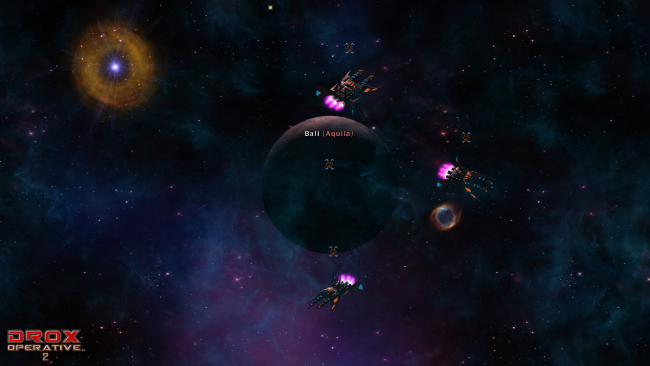Game Overview
Drox Operative 2 is a starship action RPG with warring alien races, fierce space battles, a dynamic, evolving galaxy, and co-op multiplayer for Windows and Linux. Eons ago the Drox crushed and enslaved the ancient races and ruled the galaxy through their mighty Operatives. These elite starship captains were trained to accomplish the impossible at whatever cost. Whether employing stealth or brute force, they were always deadly. Using these Operatives, the Drox ruled the galaxy with an iron grip for over 100,000 years. Eventually realizing their Operatives were a threat, they attempted to assassinate all of them. They failed. The following Galactic Civil War was so devastating that the Drox are now extinct. The Drox Operative guild, now fully independent, survived. Newer races emerged and thrived in the power void … for a while. Then the ancients returned. The wars were devastating, but with the Drox Operatives on their side, the ancients were beaten back and a truce was established. Since the devastation, a 4th wave of sentient races are emerging in the galaxy. Unlike previous waves, there are thousands in this one and no one knows anything about them. In the new space race, the ancient, mature, and young races are all scouting, colonizing, and expanding, trying to take over the galaxy through diplomacy, technology, war, and any other means necessary.

Installation Instructions
- Click the green button below to be redirected to UploadHaven.com.
- Wait 15 seconds, then click on the “free download” button. Allow the file transfer to complete (note that speeds may be slower with the free plan; upgrading to UploadHaven Pro will increase speeds).
- Once the transfer is complete, right-click the .zip file and select “Extract to Drox Operative 2” (To do this you must have 7-Zip, which you can get here).
- Open the folder that you just extracted and run the game as administrator.
- Enjoy the game! If you encounter any missing DLL errors, check the Redist or _CommonRedist folder and install all necessary programs.
Download Links
Download the full version of the game using the links below.
🛠 Easy Setup Guide
- Check for missing DLL files: Navigate to the
_Redistor_CommonRedistfolder in the game directory and install DirectX, Vcredist, and other dependencies. - Use 7-Zip to extract files: If you receive a “file corrupted” error, re-download and extract again.
- Run as Administrator: Right-click the game’s executable file and select “Run as Administrator” to avoid save issues.
💡 Helpful Tips
- Need installation help? Read our full FAQ & Troubleshooting Guide.
- Antivirus False Positives: Temporarily pause your antivirus software during extraction to prevent it from mistakenly blocking game files.
- Update GPU Drivers: For better performance, update your NVIDIA drivers or AMD drivers.
- Game won’t launch? Try compatibility mode or install missing DirectX updates.
- Still getting errors? Some games require updated Visual C++ Redistributables. Download the All-in-One VC Redist Package and install all versions.
❓ Need More Help?
Visit our FAQ page for solutions to frequently asked questions and common issues.
System Requirements
- OS: XP or newer
- Processor: 2.0 GHz Core Duo (or other equivalent)
- Memory: 1 GB RAM
- Graphics: GeForce 2 or better
- Storage: 1 GB available space
Screenshots