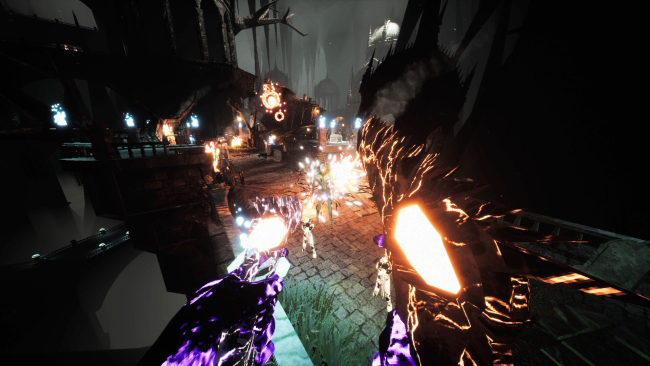Game Overview
Voidborn is a fast-paced FPS with roguelike elements, set in an ever-changing dark fantasy world where the player takes on the role of a Voidborn – a powerful being created by The Divine Lord, destined to destroy the worlds corrupt leaders to continue the eternal cycle of life, death and power. Voidborn aims to create a visceral shooter experience that will put even the most hardcore FPS fanatic on the edge of their seat. Taking inspiration for its gameplay from Doom and Ultrakill with roguelike elements inspired by Hades and Risk of Rain 2, set in a world inspired by Dark Souls and Elden Ring. Use your many movement abilities, such as dashing, sliding, wall-jumping and wall-running to evade enemy attacks and navigate yourself through tough obstacles. Stay on the main path, or take alternative paths to make your way through this dark decaying world. Meet a multitude of characters belonging to different legions and covenants to learn about hidden paths and fulfill their quests to recieve rewards. Challenge the Colossals and decide the fate of the world as you fulfil your destiny as Voidborn.
- Create devastating weapon- and character builds
- Face a wide variety of enemies and slay demi-gods
- Evolve after each death with permanent skill- and abilty upgrades
- Take on the Trials of the Scarlet Curse, an innovative custom difficulty system that ramps up the intensity to game-changing insanity
- Explore a dark fantasy world and unravel it’s mysteries with help from characters belonging to different legions and covenants

Installation Instructions
- Click the green button below to be redirected to UploadHaven.com.
- Wait 15 seconds, then click on the “free download” button. Allow the file transfer to complete (note that speeds may be slower with the free plan; upgrading to UploadHaven Pro will increase speeds).
- Once the transfer is complete, right-click the .zip file and select “Extract to Voidborn” (To do this you must have 7-Zip, which you can get here).
- Open the folder that you just extracted and run the game as administrator.
- Enjoy the game! If you encounter any missing DLL errors, check the Redist or _CommonRedist folder and install all necessary programs.
Download Links
Download the full version of the game using the links below.
🛠 Easy Setup Guide
- Check for missing DLL files: Navigate to the
_Redistor_CommonRedistfolder in the game directory and install DirectX, Vcredist, and other dependencies. - Use 7-Zip to extract files: If you receive a “file corrupted” error, re-download and extract again.
- Run as Administrator: Right-click the game’s executable file and select “Run as Administrator” to avoid save issues.
💡 Helpful Tips
- Need installation help? Read our full FAQ & Troubleshooting Guide.
- Antivirus False Positives: Temporarily pause your antivirus software during extraction to prevent it from mistakenly blocking game files.
- Update GPU Drivers: For better performance, update your NVIDIA drivers or AMD drivers.
- Game won’t launch? Try compatibility mode or install missing DirectX updates.
- Still getting errors? Some games require updated Visual C++ Redistributables. Download the All-in-One VC Redist Package and install all versions.
❓ Need More Help?
Visit our FAQ page for solutions to frequently asked questions and common issues.
System Requirements
- Requires a 64-bit processor and operating system
- OS: Windows 10 64-bit
- Processor: Intel Core i5-8250U
- Memory: 4 GB RAM
- Graphics: NVIDIA GeForce MX150
- DirectX: Version 11
- Storage: 2 GB available space
Screenshots