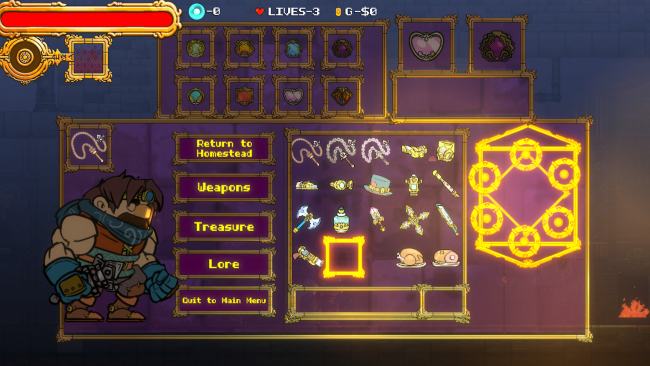Game Overview
VonGarland Castle : Sacrilege of the Night is a love letter to 2D side scrolling action platformer classics like Castlevania I through III, Super Metroid & Mega Man X. Take control of the Family VonGarland in their quest to slay the patriarchy, Baron VonGarland & break the family’s terrible curse.
- *Hordes or victorious foes
- 6 main levels to explore + intro level and final stage
- 17 main items/weapons
- 8 Charms
- 16 hidden paintings
- 6 Extra Costumes
- Deadly bosses and Mini Bosses
- and much more!
The family is cursed! 240 years ago our ancestor Lord Baron VonGarland promised the terrible vampire Gulacard untold riches & sanctuary within his castle walls if he would give Baron immortality. Baron then turned his first son, Buggie VonGarland into a vampire. his 2nd born Vanden VonGarland, whom he thought to be weak & undeserving he left a mortal human. tho this did not upset Vanden, for he rightly saw vampires for what they are, hideous abominations of nature! and so the bloodline was split into two, half Vampire, half those who would hunt them. & until we’ve driven a stake through Barron’s vile black heart our family lineage will be forever stained in evil!

Installation Instructions
- Click the green button below to be redirected to UploadHaven.com.
- Wait 15 seconds, then click on the “free download” button. Allow the file transfer to complete (note that speeds may be slower with the free plan; upgrading to UploadHaven Pro will increase speeds).
- Once the transfer is complete, right-click the .zip file and select “Extract to VonGarland Castle : Sacrilege of the Night” (To do this you must have 7-Zip, which you can get here).
- Open the folder that you just extracted and run the game as administrator.
- Enjoy the game! If you encounter any missing DLL errors, check the Redist or _CommonRedist folder and install all necessary programs.
Download Links
Download the full version of the game using the links below.
🛠 Easy Setup Guide
- Check for missing DLL files: Navigate to the
_Redistor_CommonRedistfolder in the game directory and install DirectX, Vcredist, and other dependencies. - Use 7-Zip to extract files: If you receive a “file corrupted” error, re-download and extract again.
- Run as Administrator: Right-click the game’s executable file and select “Run as Administrator” to avoid save issues.
💡 Helpful Tips
- Need installation help? Read our full FAQ & Troubleshooting Guide.
- Antivirus False Positives: Temporarily pause your antivirus software during extraction to prevent it from mistakenly blocking game files.
- Update GPU Drivers: For better performance, update your NVIDIA drivers or AMD drivers.
- Game won’t launch? Try compatibility mode or install missing DirectX updates.
- Still getting errors? Some games require updated Visual C++ Redistributables. Download the All-in-One VC Redist Package and install all versions.
❓ Need More Help?
Visit our FAQ page for solutions to frequently asked questions and common issues.
System Requirements
- Memory: 1 GB RAM
- Storage: 1 GB available space
Screenshots