Game Overview
GET BUILDING. GET CREATIVE. Join the latest trend in simulation games, bring out your creativity and make awesome looking models. Cut out, assemble, paint, and then customize your models! Build planes, tanks, ships, figures, and so much more. Sell your creations for-profit to expand your toolkit. Create stunning and epic scale models for the world to see. Go on a fascinating journey in the footsteps of grandfather Stan and his achievements, unlocking secrets of the past, take on commission and competitions as you become the master modelling craftsman. There’s plenty to choose from in terms of what you can assemble… and once you are done, there’s a ton more to unlock. Expect dozens of hours of fun and much more in post-release updates. Choose the model that you want to create, feel the satisfaction of snipping out the model parts, step by step build your model, and apply finishing touches, so it is ready for painting. You have a wide variety of tools at your disposal – everything you need to assemble your impressive models and make them shine.- Unlock new tools to help with precision work and finishes. You will feel like a pro in no time. Now it’s time to get creative! You can take the serious route and stick to the brief, or why not make the model your own and pimp it up. With plenty of paint to choose from, use the airbrush tool, or apply with fine detail and top it off with some impressive decals. Your creativity is the limit. Once your model is complete, that is not the end! You can set a scene in PhotoBooth mode and arrange your models onto different backgrounds, add cool effects and make them look even better! Share your work directly from the game to your Social Media channels and show it to others.
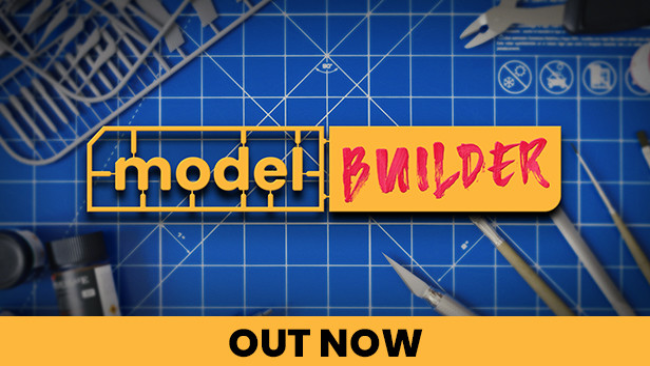
Installation Instructions
- Click the green button below to be redirected to UploadHaven.com.
- Wait 15 seconds, then click on the “free download” button. Allow the file transfer to complete (note that speeds may be slower with the free plan; upgrading to UploadHaven Pro will increase speeds).
- Once the transfer is complete, right-click the .zip file and select “Extract to Model Builder: Complete Edition” (To do this you must have 7-Zip, which you can get here).
- Open the folder that you just extracted and run the game as administrator.
- Enjoy the game! If you encounter any missing DLL errors, check the Redist or _CommonRedist folder and install all necessary programs.
Download Links
Download the full version of the game using the links below.
🛠 Easy Setup Guide
- Check for missing DLL files: Navigate to the
_Redistor_CommonRedistfolder in the game directory and install DirectX, Vcredist, and other dependencies. - Use 7-Zip to extract files: If you receive a “file corrupted” error, re-download and extract again.
- Run as Administrator: Right-click the game’s executable file and select “Run as Administrator” to avoid save issues.
💡 Helpful Tips
- Need installation help? Read our full FAQ & Troubleshooting Guide.
- Antivirus False Positives: Temporarily pause your antivirus software during extraction to prevent it from mistakenly blocking game files.
- Update GPU Drivers: For better performance, update your NVIDIA drivers or AMD drivers.
- Game won’t launch? Try compatibility mode or install missing DirectX updates.
- Still getting errors? Some games require updated Visual C++ Redistributables. Download the All-in-One VC Redist Package and install all versions.
❓ Need More Help?
Visit our FAQ page for solutions to frequently asked questions and common issues.
System Requirements
- Requires a 64-bit processor and operating system
- OS: OS: Windows 10
- Processor: 64bit CPU: Intel Core i5-9400 / Ryzen 5 2600
- Memory: 8 GB RAM
- Graphics: GPU: 4GB NVIDIA GeForce GTX 1050Ti / AMD Radeon RX 570, or higher
- DirectX: Version 11
- Storage: 20 GB available space
- Additional Notes: SSD /NVMe strongly recommended – [please check your ‘Steam Library Folder’ settings to ensure installation on SSD/NVMe where possible, to avoid ‘legacy Hard Drive’ impacts on load-times / system performance.]
Screenshots

















