Game Overview
Where is the line between life and death? How far can human science go trying to understand this? Take part in the great battle to rescue humanity and find out what’s happening! The human race is in danger again. This time scientists could not cope the imminent threat and became monsters themselves. Crowds of zombie people filled the secret research base. The dreadful contagion is about to spread earth wide. Use the last chance to save the humanity from total annihilation!
Find the answer to the main question – what caused the catastrophe? Who knows, maybe on the final stage you’ll face something terrible?.. Try your monster fighting skills in two additional game modes – Survive and Gun Stand. Only these modes will really show how good you’ve become.
Find the answer to the main question – what caused the catastrophe? Who knows, maybe on the final stage you’ll face something terrible?.. Try your monster fighting skills in two additional game modes – Survive and Gun Stand. Only these modes will really show how good you’ve become.
- Fight your way through contaminated hordes
- Use 10 types of weapons
- Improve the character’s skills
- Upgrade available arms with the money earned
- About 1,000 zombies on each map, showing up to 100 zombies simultaneously on one playing screen
- 3 game modes: Campaign, Survive and Gun Stand
- Full-on-action male or female character
- Character upgrade facility
- 9 upgradeable weapons of mass destruction
- Red or Green blood selection
- Highly imaginative selection of zombies
- Reactive music which helps to drive the action
- Useful gadgets – flash lights, medkits, battle drones and radar.
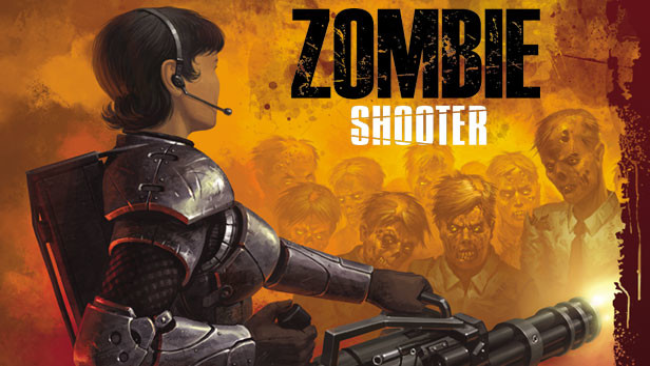
Installation Instructions
- Click the green button below to be redirected to UploadHaven.com.
- Wait 15 seconds, then click on the “free download” button. Allow the file transfer to complete (note that speeds may be slower with the free plan; upgrading to UploadHaven Pro will increase speeds).
- Once the transfer is complete, right-click the .zip file and select “Extract to Zombie Shooter” (To do this you must have 7-Zip, which you can get here).
- Open the folder that you just extracted and run the game as administrator.
- Enjoy the game! If you encounter any missing DLL errors, check the Redist or _CommonRedist folder and install all necessary programs.
Download Links
Download the full version of the game using the links below.
🛠 Easy Setup Guide
- Check for missing DLL files: Navigate to the
_Redistor_CommonRedistfolder in the game directory and install DirectX, Vcredist, and other dependencies. - Use 7-Zip to extract files: If you receive a “file corrupted” error, re-download and extract again.
- Run as Administrator: Right-click the game’s executable file and select “Run as Administrator” to avoid save issues.
💡 Helpful Tips
- Need installation help? Read our full FAQ & Troubleshooting Guide.
- Antivirus False Positives: Temporarily pause your antivirus software during extraction to prevent it from mistakenly blocking game files.
- Update GPU Drivers: For better performance, update your NVIDIA drivers or AMD drivers.
- Game won’t launch? Try compatibility mode or install missing DirectX updates.
- Still getting errors? Some games require updated Visual C++ Redistributables. Download the All-in-One VC Redist Package and install all versions.
❓ Need More Help?
Visit our FAQ page for solutions to frequently asked questions and common issues.
System Requirements
- OS: Windows 2000 / XP / Vista
- Processor: 400 MHz
- Memory: 128 MB
- Graphics: Direct3D compatible 3D graphics card with 32 MB RAM
- DirectX®: 8.1
- Hard Drive: 50 MB Free Space
- Sound: DirectSound compatible sound card
Screenshots

















