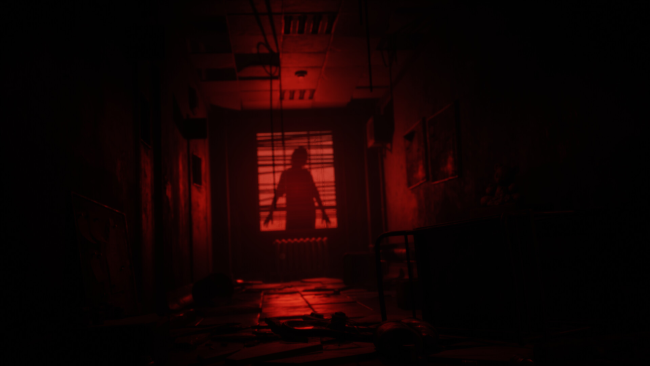Game Overview
File Destined is a psychological thriller game developed with Unreal Engine 5. While you are getting a chill down your spine with the impressive story and realistic locations, you will also witness the mystery behind Oliver’s story. Can this last case of Oliver, all be just a small part of a bigger picture? Gather clues, unravel the mystery behind the case and uncover the truth. In the end, the truth may be quite disturbing and different than what you expected. As you are trying to find clues and figure out who is responsible of one of the most close watched murder cases of the country, you will encounter unexpected dangers when least expected. Take your time investigating the crime scene as each thing you find might lead you to the truth you are seeking for. During your mission, be very careful not to spend too much time in in darkness, because in darkness may reside evil spirits out of this world. You will have to look through and closely examine the objects in the map to see if they carry any crucial information about the case. In the meanwhile, you will try to survive in a hostile dark environment with only a lighter in your hands as a light source. The lighter has a real life mechanics, so be careful using it, or else you will be left in dark. Map based puzzles will give you access to the other parts of the map. You will need to solve them carefully in order to be able achieve your task.

Installation Instructions
- Click the green button below to be redirected to UploadHaven.com.
- Wait 15 seconds, then click on the “free download” button. Allow the file transfer to complete (note that speeds may be slower with the free plan; upgrading to UploadHaven Pro will increase speeds).
- Once the transfer is complete, right-click the .zip file and select “Extract to File Destined” (To do this you must have 7-Zip, which you can get here).
- Open the folder that you just extracted and run the game as administrator.
- Enjoy the game! If you encounter any missing DLL errors, check the Redist or _CommonRedist folder and install all necessary programs.
Download Links
Download the full version of the game using the links below.
🛠 Easy Setup Guide
- Check for missing DLL files: Navigate to the
_Redistor_CommonRedistfolder in the game directory and install DirectX, Vcredist, and other dependencies. - Use 7-Zip to extract files: If you receive a “file corrupted” error, re-download and extract again.
- Run as Administrator: Right-click the game’s executable file and select “Run as Administrator” to avoid save issues.
💡 Helpful Tips
- Need installation help? Read our full FAQ & Troubleshooting Guide.
- Antivirus False Positives: Temporarily pause your antivirus software during extraction to prevent it from mistakenly blocking game files.
- Update GPU Drivers: For better performance, update your NVIDIA drivers or AMD drivers.
- Game won’t launch? Try compatibility mode or install missing DirectX updates.
- Still getting errors? Some games require updated Visual C++ Redistributables. Download the All-in-One VC Redist Package and install all versions.
❓ Need More Help?
Visit our FAQ page for solutions to frequently asked questions and common issues.
System Requirements
- Requires a 64-bit processor and operating system
- OS: Windows 10, 64 Bit
- Processor: Intel i5 or new-gen i3 / AMD equivalen
- Memory: 4 GB RAM
- Graphics: NVIDIA GTX 960
- DirectX: Version 11
- Storage: 4 GB available space
Screenshots