Game Overview
Be the hero in the ultimate Star Wars battle fantasy with Star Wars Battlefront II: Celebration Edition! Get Star Wars Battlefront II and the complete collection of customization content acquirable through in-game purchase from launch up to — and including — items inspired by Star Wars: THE RISE OF SKYWALKER. Embark on an endless Star Wars journey from the best-selling Star Wars video game franchise of all time. Experience rich multiplayer battlegrounds across all three eras – prequel, classic and new trilogy – or rise as a new hero and discover an emotionally gripping single-player story spanning thirty years. Customize and upgrade your heroes, starfighters or troopers – each with unique abilities to exploit in battle. Ride tauntauns or take control of tanks and speeders. Use the Force to prove your worth against iconic characters like Kylo Ren, Darth Maul or Han Solo, as you play a part in a gaming experience inspired by forty years of timeless Star Wars films.A new hero, a story untold
The Celebration Edition contains:
- Base game — Including all past and future free game updates as they release.
- More than 25 Hero Appearances — Including 6 Legendary Appearances, plus 1 Appearance each for Rey, Finn, and Kylo Ren inspired by Star Wars: THE RISE OF SKYWALKER.
- More than 125 Trooper and Reinforcement Appearances
- More than 100 Hero and Trooper Emotes and Voice Lines
- More than 70 Hero and Trooper Victory Poses
- Customization content released after December 20, 2019 is not included in the Celebration Edition.
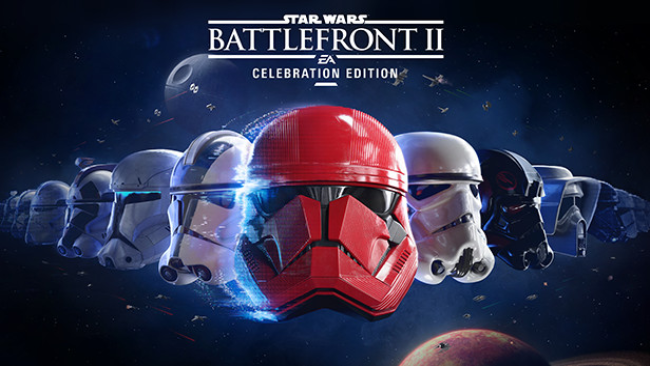
Installation Instructions
- Click the green button below to be redirected to UploadHaven.com.
- Wait 15 seconds, then click on the “free download” button. Allow the file transfer to complete (note that speeds may be slower with the free plan; upgrading to UploadHaven Pro will increase speeds).
- Once the transfer is complete, right-click the .zip file and select “Extract to Star Wars Battlefront II” (To do this you must have 7-Zip, which you can get here).
- Open the folder that you just extracted and run the game as administrator.
- Enjoy the game! If you encounter any missing DLL errors, check the Redist or _CommonRedist folder and install all necessary programs.
Download Links
Download the full version of the game using the links below.
🛠 Easy Setup Guide
- Check for missing DLL files: Navigate to the
_Redistor_CommonRedistfolder in the game directory and install DirectX, Vcredist, and other dependencies. - Use 7-Zip to extract files: If you receive a “file corrupted” error, re-download and extract again.
- Run as Administrator: Right-click the game’s executable file and select “Run as Administrator” to avoid save issues.
💡 Helpful Tips
- Need installation help? Read our full FAQ & Troubleshooting Guide.
- Antivirus False Positives: Temporarily pause your antivirus software during extraction to prevent it from mistakenly blocking game files.
- Update GPU Drivers: For better performance, update your NVIDIA drivers or AMD drivers.
- Game won’t launch? Try compatibility mode or install missing DirectX updates.
- Still getting errors? Some games require updated Visual C++ Redistributables. Download the All-in-One VC Redist Package and install all versions.
❓ Need More Help?
Visit our FAQ page for solutions to frequently asked questions and common issues.
System Requirements
- Requires a 64-bit processor and operating system
- OS: 64-bit Windows 7 SP1/Windows 8.1/Windows 10
- Processor: Processor (AMD): AMD FX 6350 Processor (Intel): Intel Core i5 6600K
- Memory: 8 GB RAM
- Graphics: Graphics card (AMD): AMD Radeon™ HD 7850 2GB Graphics card (NVIDIA): NVIDIA GeForce® GTX 660 2GB
- DirectX: Version 11
- Storage: 60 GB available space
Screenshots

















