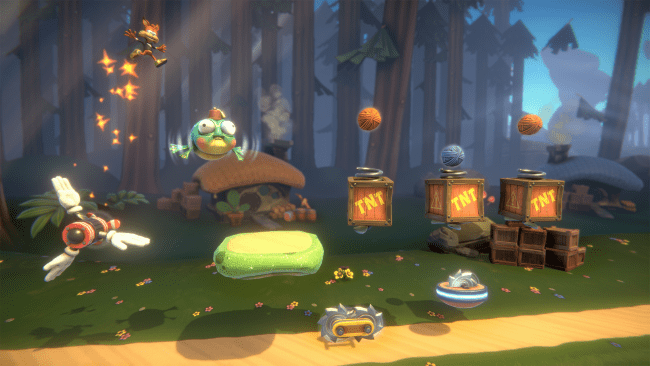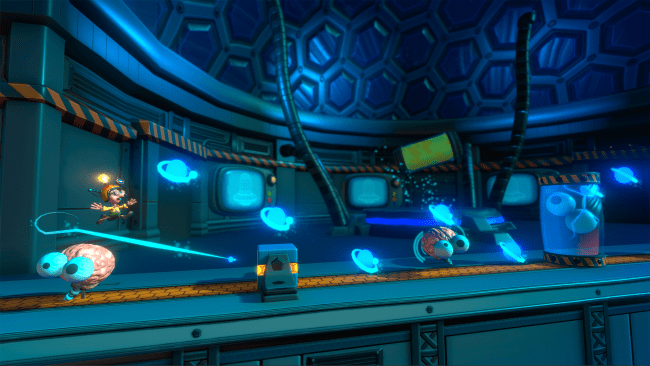Game Overview
From the developers of the BIT.TRIP series comes Bubsy: Paws on Fire!, the latest and greatest in bobcat-based gaming. Oinker P. Hamm is determined to capture every animal in the universe for his “Amazootorium.” Bubsy, fearing mostly for himself, is just as determined to stop him. Two archrivals, stitched together by the cruel knitting needles of fate. No matter who emerges victorious, there is one thing we know for certain: There’s going to be a whole lot of yarn along the way. So, so much yarn.
Features:
- Four playable characters, each with their own unique mechanics! Fly and shoot your way through the air as The Woolie, take it underground with Arnold’s bonus levels, or run your way to victory with Bubsy and Virgil Reality!
- An all-new story featuring the unlikely alliance between Bubsy and his archrivals, The Woolies!
- Over 100 levels set across three different worlds!
- Three boss battles!
- A unique combo system and set of leaderboards for every character!
- A shop with costumes and cosmetics, all of which players can unlock just by playing the game. There are no in-game purchases!
- Unique character dialog for every level!
- A variety of collectible types, ensuring maximum replayability!
- The return of Oinker, Terri, Terry, and many other characters from previous Bubsy incarnations! We even have Virgil Reality from the Bubsy cartoon pilot—we dug deep!

Installation Instructions
- Click the green button below to be redirected to UploadHaven.com.
- Wait 15 seconds, then click on the “free download” button. Allow the file transfer to complete (note that speeds may be slower with the free plan; upgrading to UploadHaven Pro will increase speeds).
- Once the transfer is complete, right-click the .zip file and select “Extract to Bubsy: Paws On Fire!” (To do this you must have 7-Zip, which you can get here).
- Open the folder that you just extracted and run the game as administrator.
- Enjoy the game! If you encounter any missing DLL errors, check the Redist or _CommonRedist folder and install all necessary programs.
Download Links
Download the full version of the game using the links below.
⚠️ File is down due to server issues.
Please request a link repair in the Link Repair Section!
Please request a link repair in the Link Repair Section!
🛠 Easy Setup Guide
- Check for missing DLL files: Navigate to the
_Redistor_CommonRedistfolder in the game directory and install DirectX, Vcredist, and other dependencies. - Use 7-Zip to extract files: If you receive a “file corrupted” error, re-download and extract again.
- Run as Administrator: Right-click the game’s executable file and select “Run as Administrator” to avoid save issues.
💡 Helpful Tips
- Need installation help? Read our full FAQ & Troubleshooting Guide.
- Antivirus False Positives: Temporarily pause your antivirus software during extraction to prevent it from mistakenly blocking game files.
- Update GPU Drivers: For better performance, update your NVIDIA drivers or AMD drivers.
- Game won’t launch? Try compatibility mode or install missing DirectX updates.
- Still getting errors? Some games require updated Visual C++ Redistributables. Download the All-in-One VC Redist Package and install all versions.
❓ Need More Help?
Visit our FAQ page for solutions to frequently asked questions and common issues.
System Requirements
- OS: Windows Vista SP1
- Processor: Intel Core i5
- Memory: 4 GB RAM
- Graphics: GeForce GT740
- DirectX: Version 10
- Storage: 3 GB available space
Screenshots