Game Overview
State of Decay, along with major Add-Ons Breakdown and Lifeline, is now fully remastered in stunning 1080p. New missions, weapons, and extra content, along with improved lighting, textures, animations and combat mechanics, will pull you even deeper into the post-outbreak world. How will you survive the zombie apocalypse? New Missions: Mysterious supply crates start dropping into remote areas across the map, attracting massive hordes of zombies. Wipe out the infestation and you can grab some of the rarest and most powerful equipment seen in State of Decay. New Survivors: Your favorite characters from Lifeline can now be unlocked in Breakdown, including the previously unplayable Kelly “Sasquatch” Eldridge. New Vehicles: Not only do players get a brand-new SUV, but custom vehicle skins are also distributed across all maps for greater personalization. New Weapons: Under-Barrel Grenade Launchers and Incendiary Shotguns Find new assault rifles equipped with under-barrel grenade launcher attachments as well as shotguns that fire incendiary rounds. Make your stand against the collapse of society in the ultimate zombie survival-fantasy game. Explore an open world full of dangers and opportunities that respond to your every decision. Recruit a community of playable survivors, each with their own unique skills and talents. Design and fortify your base against the relentless hordes of the undead. Perform daring raids for food and ammunition, and do whatever it takes to live another day.
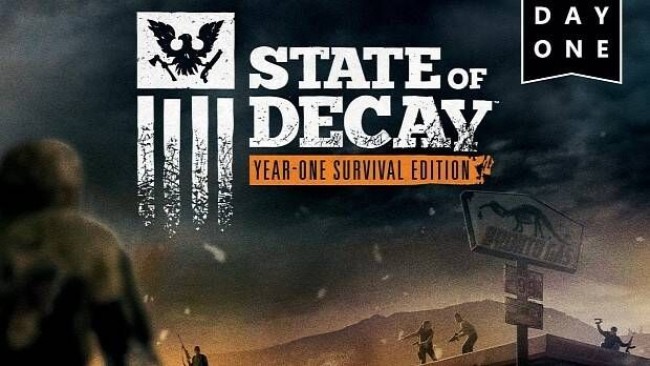
Installation Instructions
- Click the green button below to be redirected to UploadHaven.com.
- Wait 15 seconds, then click on the “free download” button. Allow the file transfer to complete (note that speeds may be slower with the free plan; upgrading to UploadHaven Pro will increase speeds).
- Once the transfer is complete, right-click the .zip file and select “Extract to State Of Decay: Yose” (To do this you must have 7-Zip, which you can get here).
- Open the folder that you just extracted and run the game as administrator.
- Enjoy the game! If you encounter any missing DLL errors, check the Redist or _CommonRedist folder and install all necessary programs.
Download Links
Download the full version of the game using the links below.
🛠 Easy Setup Guide
- Check for missing DLL files: Navigate to the
_Redistor_CommonRedistfolder in the game directory and install DirectX, Vcredist, and other dependencies. - Use 7-Zip to extract files: If you receive a “file corrupted” error, re-download and extract again.
- Run as Administrator: Right-click the game’s executable file and select “Run as Administrator” to avoid save issues.
💡 Helpful Tips
- Need installation help? Read our full FAQ & Troubleshooting Guide.
- Antivirus False Positives: Temporarily pause your antivirus software during extraction to prevent it from mistakenly blocking game files.
- Update GPU Drivers: For better performance, update your NVIDIA drivers or AMD drivers.
- Game won’t launch? Try compatibility mode or install missing DirectX updates.
- Still getting errors? Some games require updated Visual C++ Redistributables. Download the All-in-One VC Redist Package and install all versions.
❓ Need More Help?
Visit our FAQ page for solutions to frequently asked questions and common issues.
System Requirements
- OS: Windows 7
- Processor: Intel Core 2 Duo E6600 / Athlon X64 3400
- Memory: 4 GB RAM
- Graphics: GeForce GTX 470 / Radeon HD 5850 / Intel HD 4600
- DirectX: Version 11
- Storage: 4158 MB available space
Screenshots

















