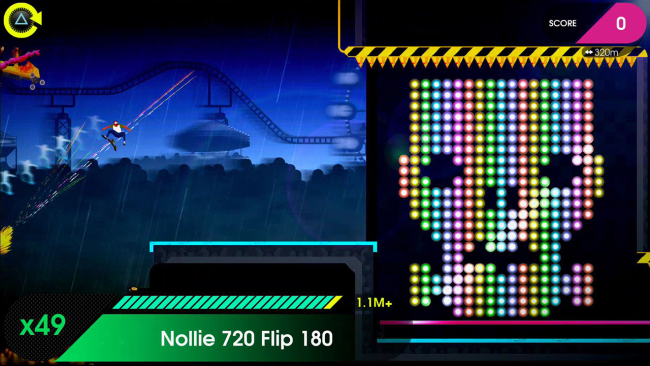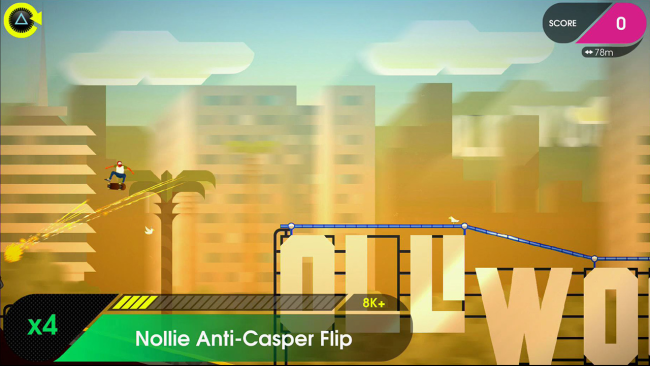Game Overview
Drop in to Olliwood and prepare for finger-flippin’ mayhem in this follow up to cult skateboarding smash OlliOlli. The iconic skater is going all green-screen with a stunning new look, plucking you from the street and dropping you squarely in the middle of the big screen’s most bodacious cinematic locations. Revamped Paths and Combos: The sequel boasts all new ramps and epic hills allowing for monster air and multi-route levels. Further, OlliOlli2’s combo system has been expanded with the joy of manuals, reverts, revert manuals and grind switching giving you more control and expression than ever before. Expanded Bag of Tricks: The hallowed ‘Tricktionary’ also expands with new specials including 540 Shove-its, Anti-Casper Flips and Darkslides. New Worlds and Levels: Five new worlds, 50 new Amateur and Pro Levels and 250 new Challenges to tear through, along with the return of the much loved Daily Grind, Spots Mode and RAD Mode. Local Multiplayer Mode: OlliOlli2 introduces a gnarly new local multiplayer mode – Combo Rush, a split-screen four-player party mode with four unique game modes. Legendary Soundtrack: Once again, the crate diggers at Roll7 have scoured the airwaves for a shimmering extended soundtrack, including, Cid Rim, Lone, Faulty DL, Submerse and Mike Slott.

Installation Instructions
- Click the green button below to be redirected to UploadHaven.com.
- Wait 15 seconds, then click on the “free download” button. Allow the file transfer to complete (note that speeds may be slower with the free plan; upgrading to UploadHaven Pro will increase speeds).
- Once the transfer is complete, right-click the .zip file and select “Extract to OlliOlli2: Welcome to Olliwood” (To do this you must have 7-Zip, which you can get here).
- Open the folder that you just extracted and run the game as administrator.
- Enjoy the game! If you encounter any missing DLL errors, check the Redist or _CommonRedist folder and install all necessary programs.
Download Links
Download the full version of the game using the links below.
Please request a link repair in the Link Repair Section!
🛠 Easy Setup Guide
- Check for missing DLL files: Navigate to the
_Redistor_CommonRedistfolder in the game directory and install DirectX, Vcredist, and other dependencies. - Use 7-Zip to extract files: If you receive a “file corrupted” error, re-download and extract again.
- Run as Administrator: Right-click the game’s executable file and select “Run as Administrator” to avoid save issues.
💡 Helpful Tips
- Need installation help? Read our full FAQ & Troubleshooting Guide.
- Antivirus False Positives: Temporarily pause your antivirus software during extraction to prevent it from mistakenly blocking game files.
- Update GPU Drivers: For better performance, update your NVIDIA drivers or AMD drivers.
- Game won’t launch? Try compatibility mode or install missing DirectX updates.
- Still getting errors? Some games require updated Visual C++ Redistributables. Download the All-in-One VC Redist Package and install all versions.
❓ Need More Help?
Visit our FAQ page for solutions to frequently asked questions and common issues.
System Requirements
- OS: Windows 7 or later
- Processor: Dual Core 2.4 GHz or higher
- Memory: 2 GB RAM
- Graphics: NVIDIA GeForce 9500 GT or equal AMD Video Card / Intel HD4000
- DirectX: Version 10
- Storage: 1 GB available space
- Additional Notes: Microsoft Xbox 360 or Sony PS4 DualShock strongly recommended.
Screenshots