Game Overview
R.U.S.E is a Real-time Strategy (RTS) game utilizing a revolutionary deception gameplay mechanic that adds a whole new dimension to its classic faction and resource collection based battlefield action. This mechanic allows and encourages players to engage in elaborate tactics of misdirection, which are as important as any other battlefield tactic to overall success in-game. Additional important features include six historically accurate Allied and Axis nation factions from the conflict, each with specific units, huge maps magnifying the importance of strategy and multiplayer support up to eight players. Developed by Eugen Systems, R.U.S.E is a WWII based Real-time Strategy (RTS) game that is set to refresh the genre through the introduction of battlefield deception on a major scale. Of course the existence of deception as a tactic is as old as the RTS genre itself, but the approach to this taken by R.U.S.E is far beyond anything that has come before it. Instead of the one-off ploys and minor misdirections enacted at players’ discretion seen in other games, R.U.S.E. Raises deception to the level of an integral battlefield tactic. Deceptive tactics, known as “Ruses,” allow players to do things like bluff enemies in order to lead your nation’s army to victory, camouflage your troops, lure your opponent with decoy units, sabotage his logistics and more. Ruses are built into the game’s mechanics in the form of “cards” that can be played at particular times. There are many of these to choose from and use in accordance with particular scenarios and unit abilities.
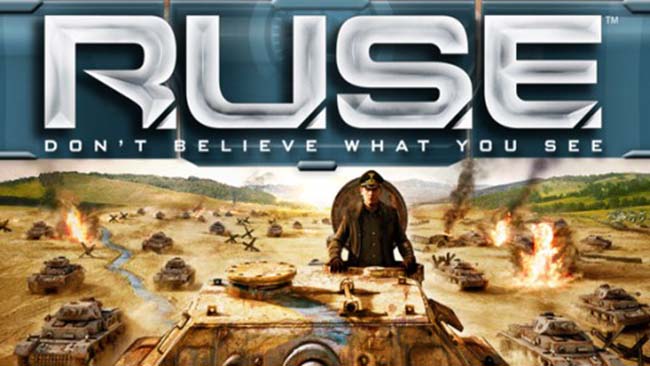
Installation Instructions
- Click the green button below to be redirected to UploadHaven.com.
- Wait 15 seconds, then click on the “free download” button. Allow the file transfer to complete (note that speeds may be slower with the free plan; upgrading to UploadHaven Pro will increase speeds).
- Once the transfer is complete, right-click the .zip file and select “Extract to R.U.S.E” (To do this you must have 7-Zip, which you can get here).
- Open the folder that you just extracted and run the game as administrator.
- Enjoy the game! If you encounter any missing DLL errors, check the Redist or _CommonRedist folder and install all necessary programs.
Download Links
Download the full version of the game using the links below.
🛠 Easy Setup Guide
- Check for missing DLL files: Navigate to the
_Redistor_CommonRedistfolder in the game directory and install DirectX, Vcredist, and other dependencies. - Use 7-Zip to extract files: If you receive a “file corrupted” error, re-download and extract again.
- Run as Administrator: Right-click the game’s executable file and select “Run as Administrator” to avoid save issues.
💡 Helpful Tips
- Need installation help? Read our full FAQ & Troubleshooting Guide.
- Antivirus False Positives: Temporarily pause your antivirus software during extraction to prevent it from mistakenly blocking game files.
- Update GPU Drivers: For better performance, update your NVIDIA drivers or AMD drivers.
- Game won’t launch? Try compatibility mode or install missing DirectX updates.
- Still getting errors? Some games require updated Visual C++ Redistributables. Download the All-in-One VC Redist Package and install all versions.
❓ Need More Help?
Visit our FAQ page for solutions to frequently asked questions and common issues.
System Requirements
- Operating System:Microsoft® Windows XP SP2 or Windows Vista 32bit
- Processor:2.8 GHz Intel® Pentium® 4 or AMD® Athlon™ 64 3000+ or higher
- Memory: 1 GB RAM
- Video Card: 128 MB DirectX® 9.0c-compliant video card (ATI® Radeon X1000/GeForce® 6 Series or better)
- DirectX® Version: 9.0c
- Sound Card: DirectX 9.0c compatible sound card
- HDD: 6 GB of space
Screenshots

















