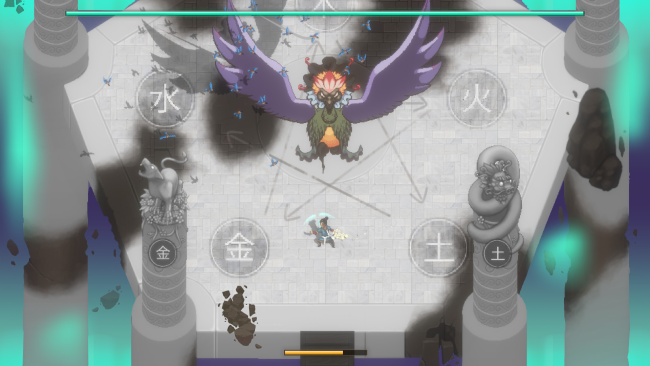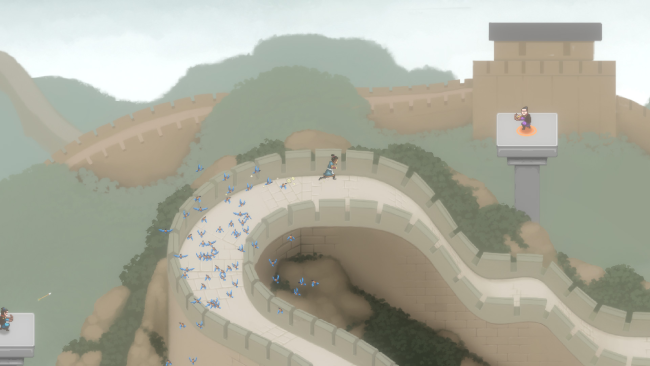Game Overview
Something stirs in the darkness of the underground mausoleum. A terracotta figurine cracks and a soul stirs within, awakened by the energy of the Tao. You wake, surrounded by eight thousand of your terracotta comrades. A curse has been placed upon the army of the first emperor, save yourself… meaning you are the only one who can lift it and bring peace to one of the greatest spiritual wonders of ancient China. Terracotta is an action-adventure game based on China’s seminal Qin dynasty. Though ruling only for fifteen years, the first imperial dynasty laid the foundations of a state that would endure for over two thousand years. Experience the splendor and drama, as China transforms from a patchwork of warring states to a united empire. Witness the creation of the first Great Wall of China and the grand victories that preserved its legacy. As the sole un-cursed warrior of the emperor’s Terracotta Army, you’ll have to master your ability to channel the Tao, switching between the realms of Yin and Yang to free your fellow soldiers from the spiritual blight.
- Shift between the realms of Yin and Yang, within the tomb of the Qin Emperor and his afterlife, looping between death and the afterlife to overcome cursed challenges.
- Yin is the domain of solitude and tranquility. The dark, desolate tomb is a fortress, where you can strategize, prepare, and alter the layout to aid your journey.
- Yang is the realm of the afterlife, light, and action. Execute combat strategies, evade foes, and overcome the tomb’s defenders to find the source of the curse placed upon the rest of the terracotta.

Installation Instructions
- Click the green button below to be redirected to UploadHaven.com.
- Wait 15 seconds, then click on the “free download” button. Allow the file transfer to complete (note that speeds may be slower with the free plan; upgrading to UploadHaven Pro will increase speeds).
- Once the transfer is complete, right-click the .zip file and select “Extract to TERRACOTTA” (To do this you must have 7-Zip, which you can get here).
- Open the folder that you just extracted and run the game as administrator.
- Enjoy the game! If you encounter any missing DLL errors, check the Redist or _CommonRedist folder and install all necessary programs.
Download Links
Download the full version of the game using the links below.
🛠 Easy Setup Guide
- Check for missing DLL files: Navigate to the
_Redistor_CommonRedistfolder in the game directory and install DirectX, Vcredist, and other dependencies. - Use 7-Zip to extract files: If you receive a “file corrupted” error, re-download and extract again.
- Run as Administrator: Right-click the game’s executable file and select “Run as Administrator” to avoid save issues.
💡 Helpful Tips
- Need installation help? Read our full FAQ & Troubleshooting Guide.
- Antivirus False Positives: Temporarily pause your antivirus software during extraction to prevent it from mistakenly blocking game files.
- Update GPU Drivers: For better performance, update your NVIDIA drivers or AMD drivers.
- Game won’t launch? Try compatibility mode or install missing DirectX updates.
- Still getting errors? Some games require updated Visual C++ Redistributables. Download the All-in-One VC Redist Package and install all versions.
❓ Need More Help?
Visit our FAQ page for solutions to frequently asked questions and common issues.
System Requirements
- OS: Windows 10
- Processor: 2.5 GHz Dual Core CPU
- Memory: 4 GB RAM
- Graphics: 2 GB of video RAM
- DirectX: Version 11
- Storage: 3 GB available space
- Sound Card: DirectX compatible sound card
Screenshots