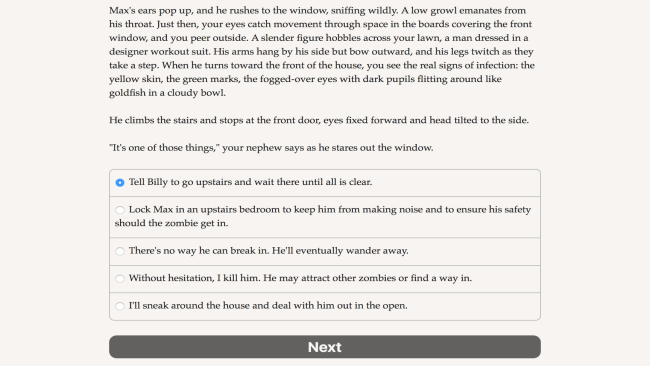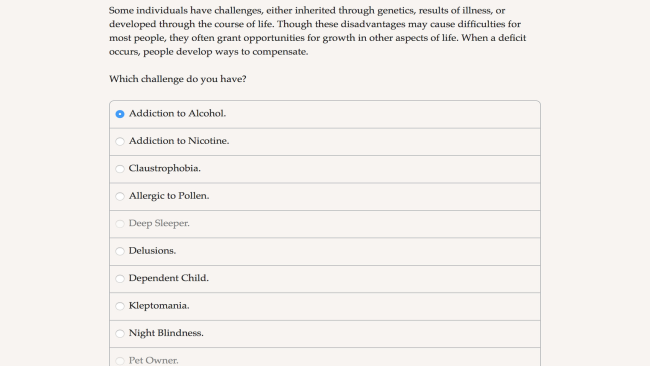Game Overview
Zombies rise again at the dawn of Apocalypse! In this companion to the smash-hit Zombie Exodus, can you survive the first few days of the zombie outbreak as the dead rise, society collapses, and the living struggle to survive? Zombie Exodus: Safe Haven is a series of thrilling interactive survival-horror novels by Jim Dattilo, where your choices control the story. It’s entirely text-based—without animation or sound effects—and fueled by the vast, unstoppable power of your imagination. Customize a character using a variety of professions, backgrounds, special challenges, and skills to survive in a brutal and chaotic city as the Zeta virus spreads. Will you be an honorable soldier, searching through neighborhoods to aid survivors? Or will you be a ruthless bandit who loots and robs others for needed supplies? How about a paranoid hacker, psychopathic con artist, pragmatic scientist, or idealistic teenager? Dozens of options allow you to play the character of your choice. Set in the Zombie Exodus world, the first part of Safe Haven focuses on the first few days of a viral outbreak which changes the infected into mindless zombies. Explore the changes to society at the start of the pandemic. Board your house, gather supplies, meet over a dozen other characters, and survive encounters with the living dead and even other survivors. Scavenge numerous locations, craft items, and use a variety of skills to survive the many challenges of the apocalypse.

Installation Instructions
- Click the green button below to be redirected to UploadHaven.com.
- Wait 15 seconds, then click on the “free download” button. Allow the file transfer to complete (note that speeds may be slower with the free plan; upgrading to UploadHaven Pro will increase speeds).
- Once the transfer is complete, right-click the .zip file and select “Extract to Zombie Exodus: Safe Haven” (To do this you must have 7-Zip, which you can get here).
- Open the folder that you just extracted and run the game as administrator.
- Enjoy the game! If you encounter any missing DLL errors, check the Redist or _CommonRedist folder and install all necessary programs.
Download Links
Download the full version of the game using the links below.
🛠 Easy Setup Guide
- Check for missing DLL files: Navigate to the
_Redistor_CommonRedistfolder in the game directory and install DirectX, Vcredist, and other dependencies. - Use 7-Zip to extract files: If you receive a “file corrupted” error, re-download and extract again.
- Run as Administrator: Right-click the game’s executable file and select “Run as Administrator” to avoid save issues.
💡 Helpful Tips
- Need installation help? Read our full FAQ & Troubleshooting Guide.
- Antivirus False Positives: Temporarily pause your antivirus software during extraction to prevent it from mistakenly blocking game files.
- Update GPU Drivers: For better performance, update your NVIDIA drivers or AMD drivers.
- Game won’t launch? Try compatibility mode or install missing DirectX updates.
- Still getting errors? Some games require updated Visual C++ Redistributables. Download the All-in-One VC Redist Package and install all versions.
❓ Need More Help?
Visit our FAQ page for solutions to frequently asked questions and common issues.
System Requirements
- OS: Windows 7
Screenshots