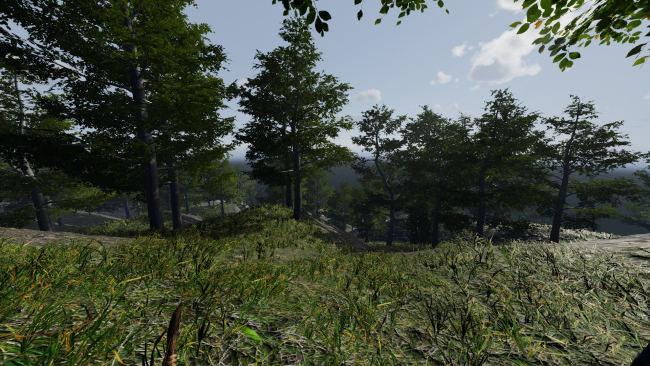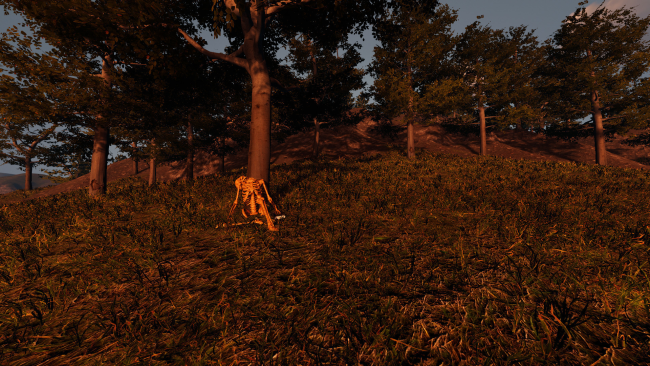Game Overview
Anyone can survive for a day. But can you survive the nights? Forlorn is a single-player survival horror game. Lost on a deserted island, you will have to forage, craft, build, hunt and explore your way through the wilderness. The clock is ticking, as every night could be your last. Find the resources you need to stave off hunger and survive just a little longer. Chop down trees to clear the landscape and collect wood for larger constructions. Turn whatever resources you have found on the way into useful tools or deadly weapons to aid you on your adventure. Learn more crafting recipes as you become more experienced in the wilderness. Being out in the open, exposed to the elements and to anything lurking in the bushes is extremely dangerous. Grab a hammer and build a base to return to after a long day. Whether you prefer long-range kills with a bow or to get up close and personal with a spear, you will need a way to acquire fresh meat and hides. You find yourself in a situation that you are utterly unprepared for. The answers you need can be found around you, but they will not be easy to come across. Explore your surroundings to figure out the path forward. Are you ready to take on the unknown and survive?

Installation Instructions
- Click the green button below to be redirected to UploadHaven.com.
- Wait 15 seconds, then click on the “free download” button. Allow the file transfer to complete (note that speeds may be slower with the free plan; upgrading to UploadHaven Pro will increase speeds).
- Once the transfer is complete, right-click the .zip file and select “Extract to Forlorn” (To do this you must have 7-Zip, which you can get here).
- Open the folder that you just extracted and run the game as administrator.
- Enjoy the game! If you encounter any missing DLL errors, check the Redist or _CommonRedist folder and install all necessary programs.
Download Links
Download the full version of the game using the links below.
🛠 Easy Setup Guide
- Check for missing DLL files: Navigate to the
_Redistor_CommonRedistfolder in the game directory and install DirectX, Vcredist, and other dependencies. - Use 7-Zip to extract files: If you receive a “file corrupted” error, re-download and extract again.
- Run as Administrator: Right-click the game’s executable file and select “Run as Administrator” to avoid save issues.
💡 Helpful Tips
- Need installation help? Read our full FAQ & Troubleshooting Guide.
- Antivirus False Positives: Temporarily pause your antivirus software during extraction to prevent it from mistakenly blocking game files.
- Update GPU Drivers: For better performance, update your NVIDIA drivers or AMD drivers.
- Game won’t launch? Try compatibility mode or install missing DirectX updates.
- Still getting errors? Some games require updated Visual C++ Redistributables. Download the All-in-One VC Redist Package and install all versions.
❓ Need More Help?
Visit our FAQ page for solutions to frequently asked questions and common issues.
System Requirements
- OS: Windows 7 SP1+
- Processor: Intel i5-2500K
- Memory: 4 GB RAM
- Graphics: Nvidia GeForce GTX 560
- DirectX: Version 10
- Storage: 2 GB available space
Screenshots