Game Overview
Monobot is a 2D physics-based puzzle platformer where you take control of Mono, a small entity caught up in a hostile world set in a dark, distant future. Coming online, Mono finds himself alone and without answers. Players must guide Mono through his solo journey, unravelling puzzles to uncover the buried secrets of this dystopian world. Can you break the infinite cycle and find your true self? Starting as a simple robot without much knowledge of the world around him, Mono begins his journey armed only with his ingenuity and reflexes. As he traverses through the desolate world, players will slowly be able to upgrade Mono with unique enhancements to help him on his journey – a magnetic arm and teleportation arm which provide Mono with new creative solutions to the puzzles that befall him. Collect various documents and overcome numerous obstacles in order to discover humanity’s final fate. Features:
- Explore a dark world filled with killer robots set on destroying non-conforming bots
- Solve puzzles to unlock pathways, discover powerful upgrades, and uncover the dark story of what happened to humanity
- Upgradeable powered robotic arm to overcome obstacles within the desolate future
- Use artificial gravity to help Mono traverse areas of the planet
- Collect communication logs to decipher a grand story of humanity’s rise and fall
- Explore the world created with a rich and beautiful handcrafted cinematic art style
- 7 chapters of a vast world filled with puzzles, stealth, and danger
- Alternate endings depending on gameplay choices made
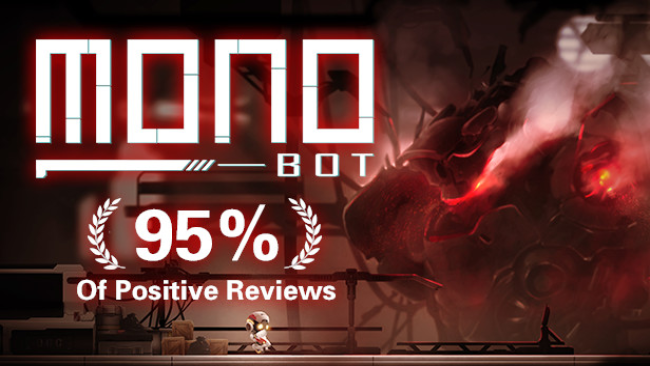
Installation Instructions
- Click the green button below to be redirected to UploadHaven.com.
- Wait 15 seconds, then click on the “free download” button. Allow the file transfer to complete (note that speeds may be slower with the free plan; upgrading to UploadHaven Pro will increase speeds).
- Once the transfer is complete, right-click the .zip file and select “Extract to Monobot” (To do this you must have 7-Zip, which you can get here).
- Open the folder that you just extracted and run the game as administrator.
- Enjoy the game! If you encounter any missing DLL errors, check the Redist or _CommonRedist folder and install all necessary programs.
Download Links
Download the full version of the game using the links below.
🛠 Easy Setup Guide
- Check for missing DLL files: Navigate to the
_Redistor_CommonRedistfolder in the game directory and install DirectX, Vcredist, and other dependencies. - Use 7-Zip to extract files: If you receive a “file corrupted” error, re-download and extract again.
- Run as Administrator: Right-click the game’s executable file and select “Run as Administrator” to avoid save issues.
💡 Helpful Tips
- Need installation help? Read our full FAQ & Troubleshooting Guide.
- Antivirus False Positives: Temporarily pause your antivirus software during extraction to prevent it from mistakenly blocking game files.
- Update GPU Drivers: For better performance, update your NVIDIA drivers or AMD drivers.
- Game won’t launch? Try compatibility mode or install missing DirectX updates.
- Still getting errors? Some games require updated Visual C++ Redistributables. Download the All-in-One VC Redist Package and install all versions.
❓ Need More Help?
Visit our FAQ page for solutions to frequently asked questions and common issues.
System Requirements
- Requires a 64-bit processor and operating system
- OS: Windows 7/8/10 (64-bit OS required)
- Processor: Intel Core 2 Quad Q6600 @ 2.4 GHz, AMD FX 8120 @ 3.1 GHz
- Memory: 4 GB RAM
- Graphics: NVIDIA GT 630 / 650m, AMD Radeon HD6570 or equivalent
- DirectX: Version 9.0c
- Storage: 2 GB available space
- Sound Card: 100% DirectX 9.0c compatible sound card
Screenshots

















