Game Overview
The Battle for the Ancient World has Begun! Centuries before Caesar, Alexander or Philip, the forested hills and rocky coasts of ancient Italy draw cultures from across the Mediterranean with promises of wealth and prosperity. Bronze-clad hoplites from the powerful Greek city-states set sail across the Adriatic to carve out bridgeheads of Hellenic culture amongst the native Italic hill tribes, while aggressive bands of Gallic Skirmishers make the trek South across the Alps in search of fertile new land. And along the marshy banks of the Tiber river, a small upstart city called Rome battles for independence from the established Etruscan confederacy. But only one faction can rise to become the greatest empire the Mediterranean has ever seen. Will Rome fulfil its destiny to rule the ancient world or will history be rewritten to forge a new Etruscan, Gallic, or Greek hegemony!
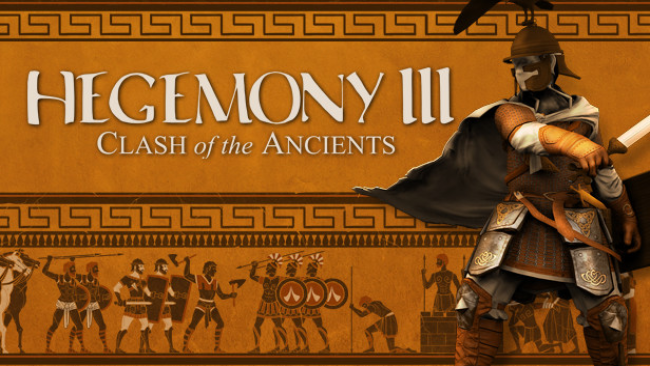
Installation Instructions
- Click the green button below to be redirected to UploadHaven.com.
- Wait 15 seconds, then click on the “free download” button. Allow the file transfer to complete (note that speeds may be slower with the free plan; upgrading to UploadHaven Pro will increase speeds).
- Once the transfer is complete, right-click the .zip file and select “Extract to Hegemony III: Clash of the Ancients” (To do this you must have 7-Zip, which you can get here).
- Open the folder that you just extracted and run the game as administrator.
- Enjoy the game! If you encounter any missing DLL errors, check the Redist or _CommonRedist folder and install all necessary programs.
Download Links
Download the full version of the game using the links below.
Please request a link repair in the Link Repair Section!
🛠 Easy Setup Guide
- Check for missing DLL files: Navigate to the
_Redistor_CommonRedistfolder in the game directory and install DirectX, Vcredist, and other dependencies. - Use 7-Zip to extract files: If you receive a “file corrupted” error, re-download and extract again.
- Run as Administrator: Right-click the game’s executable file and select “Run as Administrator” to avoid save issues.
💡 Helpful Tips
- Need installation help? Read our full FAQ & Troubleshooting Guide.
- Antivirus False Positives: Temporarily pause your antivirus software during extraction to prevent it from mistakenly blocking game files.
- Update GPU Drivers: For better performance, update your NVIDIA drivers or AMD drivers.
- Game won’t launch? Try compatibility mode or install missing DirectX updates.
- Still getting errors? Some games require updated Visual C++ Redistributables. Download the All-in-One VC Redist Package and install all versions.
❓ Need More Help?
Visit our FAQ page for solutions to frequently asked questions and common issues.
System Requirements
- OS: XP, Vista, 7, 8 and 10
- Processor: Intel Core i5 processor
- Memory: 2 GB RAM
- Graphics: 512 MB DirectX 9.0c compatible card
- DirectX: Version 9.0c
- Storage: 4 GB available space
- Sound Card: DirectX 9.0c-compatible sound card
- Additional Notes: A 64 bit operating system is required to use the map editor
Screenshots

















