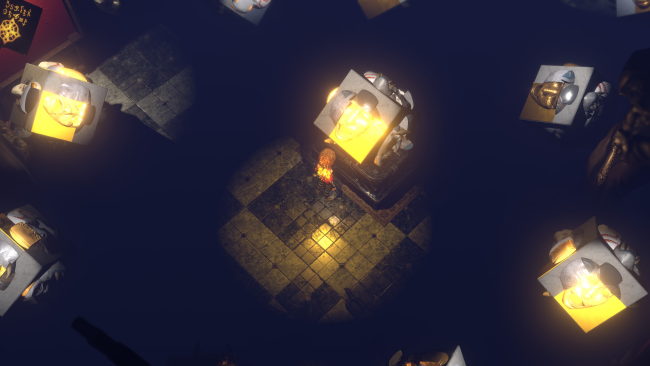Game Overview
Closing his heart to reality, our protagonist falls into a deep slumber and awakens in a nightmarish dreamworld. In Nightmare is a narrative-driven horror adventure game combining sneak action with diverse puzzles. It follows a young boy in search for the last hope of love who is working out his own salvation by navigating through his fear. Experiencing effects of a broken family, and the heartache it brings, a young child will escape reality into a dark, whimsical world created from his own memories. This sets him on his journey to uncover what truly lies within. Having suffered in reality, his past trauma turns into terrifying monsters that want to keep him in an eternal nightmare. With the help of his dream spirit, the boy will find ways to sneak past enemies, overcome intricate puzzles, embrace his fear, and uncover the truth so that he may be able to purify the monsters he has created, and finally wake up. Will you overcome what you fear or be caught in the nightmare?
- Hope Rests in your Dreams – Escape the dark whimsical dreamworld that has trapped you, search the realm for clues, and begin uncovering the truth of your reality.
- Puzzle Through Pain – Along your journey, you will encounter puzzles that will attempt to thwart your progress. Use your wits and your spirit guide to help you overcome anything that gets in your way.
- A Light in the Darkness – Control your dream spirit to assist you as a decoy, detect invisible pathways or items, and become keenly aware of threats that lie ahead.
- Nightmares Made Real – Your subconscious creates the monsters you truly fear. Don’t let them or the shadows lurking catch you and keep you in the eternal nightmare.

Installation Instructions
- Click the green button below to be redirected to UploadHaven.com.
- Wait 15 seconds, then click on the “free download” button. Allow the file transfer to complete (note that speeds may be slower with the free plan; upgrading to UploadHaven Pro will increase speeds).
- Once the transfer is complete, right-click the .zip file and select “Extract to In Nightmare” (To do this you must have 7-Zip, which you can get here).
- Open the folder that you just extracted and run the game as administrator.
- Enjoy the game! If you encounter any missing DLL errors, check the Redist or _CommonRedist folder and install all necessary programs.
Download Links
Download the full version of the game using the links below.
🛠 Easy Setup Guide
- Check for missing DLL files: Navigate to the
_Redistor_CommonRedistfolder in the game directory and install DirectX, Vcredist, and other dependencies. - Use 7-Zip to extract files: If you receive a “file corrupted” error, re-download and extract again.
- Run as Administrator: Right-click the game’s executable file and select “Run as Administrator” to avoid save issues.
💡 Helpful Tips
- Need installation help? Read our full FAQ & Troubleshooting Guide.
- Antivirus False Positives: Temporarily pause your antivirus software during extraction to prevent it from mistakenly blocking game files.
- Update GPU Drivers: For better performance, update your NVIDIA drivers or AMD drivers.
- Game won’t launch? Try compatibility mode or install missing DirectX updates.
- Still getting errors? Some games require updated Visual C++ Redistributables. Download the All-in-One VC Redist Package and install all versions.
❓ Need More Help?
Visit our FAQ page for solutions to frequently asked questions and common issues.
System Requirements
- OS: Windows 10 64bit
- Processor: Intel Core i5
- Memory: 8 GB RAM
- Graphics: GTX 960
- DirectX: Version 11
- Storage: 12 GB available space
Screenshots