Game Overview
Expanded features, gorgeous graphics, and the ultimate WWE experience. Hit the ring with a deep roster of WWE Superstars and Legends including Roman Reigns, “American Nightmare” Cody Rhodes, Ronda Rousey, Brock Lesnar, “Stone Cold” Steve Austin and more! Play through the key moments and toughest opponents of John Cena’s storied 20-year WWE career. And in a franchise-first, take on the role of each marquee opponent – some of WWE’s greatest of all time – as you aim to take down Mr. Hustle, Loyalty, and Respect. This fan-favorite action-packed WarGames makes its debut in WWE 2K23 and delivers heart-pounding 3v3 and 4v4 multiplayer mayhem inside two side-by-side rings, surrounded by a double-steel cage! With MyGM, take the reins of a weekly show and compete against rival general managers for brand supremacy. Now featuring more GMs to choose from, additional show options, multiple seasons, expanded match cards, and more match types for up to 4 players. Collect and upgrade cards of WWE Superstars and Legends to build the ultimate faction and compete for global dominance in MyFACTION, now featuring online multiplayer! Walk through the curtains for your WWE debut and shape your career as a WWE Superstar with the decisions you make along the way through distinct storylines – The Lock and The Legacy. WWE Universe Mode is the ultimate sandbox that puts you in charge of WWE, from Superstar rosters, feuds, champions, weekly shows, and more!
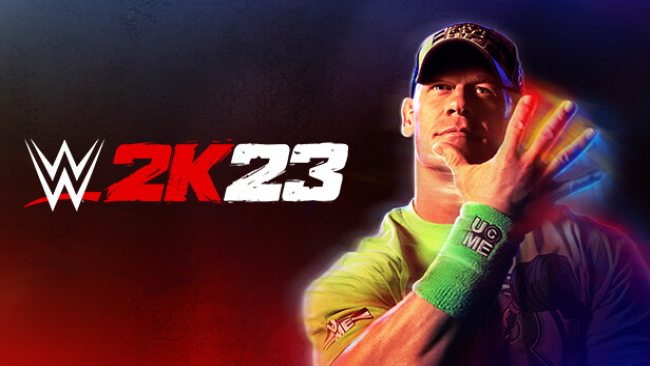
Installation Instructions
- Click the green button below to be redirected to UploadHaven.com.
- Wait 15 seconds, then click on the “free download” button. Allow the file transfer to complete (note that speeds may be slower with the free plan; upgrading to UploadHaven Pro will increase speeds).
- Once the transfer is complete, right-click the .zip file and select “Extract to WWE 2K23” (To do this you must have 7-Zip, which you can get here).
- Open the folder that you just extracted and run the game as administrator.
- Enjoy the game! If you encounter any missing DLL errors, check the Redist or _CommonRedist folder and install all necessary programs.
Download Links
Download the full version of the game using the links below.
🛠 Easy Setup Guide
- Check for missing DLL files: Navigate to the
_Redistor_CommonRedistfolder in the game directory and install DirectX, Vcredist, and other dependencies. - Use 7-Zip to extract files: If you receive a “file corrupted” error, re-download and extract again.
- Run as Administrator: Right-click the game’s executable file and select “Run as Administrator” to avoid save issues.
💡 Helpful Tips
- Need installation help? Read our full FAQ & Troubleshooting Guide.
- Antivirus False Positives: Temporarily pause your antivirus software during extraction to prevent it from mistakenly blocking game files.
- Update GPU Drivers: For better performance, update your NVIDIA drivers or AMD drivers.
- Game won’t launch? Try compatibility mode or install missing DirectX updates.
- Still getting errors? Some games require updated Visual C++ Redistributables. Download the All-in-One VC Redist Package and install all versions.
❓ Need More Help?
Visit our FAQ page for solutions to frequently asked questions and common issues.
System Requirements
- Requires a 64-bit processor and operating system
- OS: Windows 10 64-bit
- Processor: Intel Core i5-3550 / AMD FX 8150
- Memory: 8 GB RAM
- Graphics: GeForce GTX 1060 / Radeon RX 480
- DirectX: Version 12
- Storage: 80 GB available space
- Sound Card: DirectX 9.0c compatible sound card
- Additional Notes: SSD recommended, AVX – Compatible processor
Screenshots

















