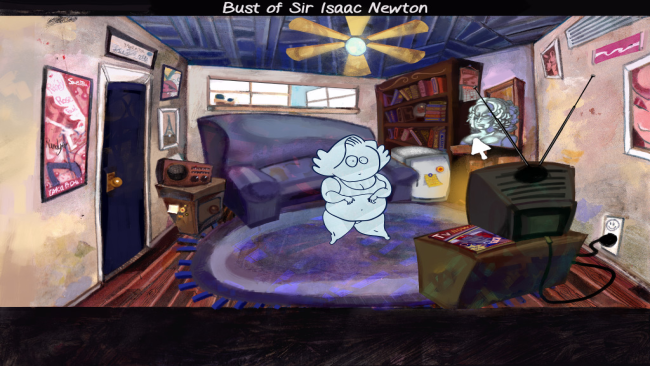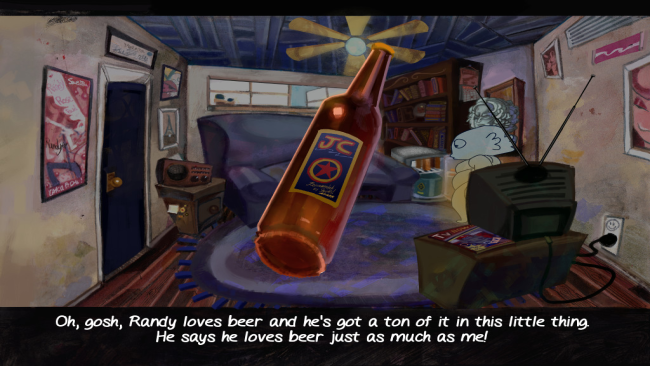Game Overview
Locked in her one-room apartment, Maggie Mallowne must uncover the mysterious celebrity conspiracies of the outside world by talking to her neighbors through her apartment walls. Who is this squishy marshmallow girl? Why is she locked in? Does she have chocolate or strawberry filling? Only Maggie can answer these questions for certain, but it’s up to you to ask her why, when and how. Maggie’s Apartment is a “one-room” point and click game centered on Maggie’s mysterious involvement with superstar Randy Rosebud. Fully voice acted and animated, Maggie’s Apartment is heavily built on dialogue accompanied by unique animations that match actions and item combinations. As you investigate, you’ll use Maggie to meet plenty of wild personalities like Mrs. Marinara, Hector Cheese, and Beauty the radish. Maggie doesn’t mind being locked in all alone, but maybe you will. Pointing and clicking, chewing and swallowing, dragging and dropping, and living and breathing are all things you will have the pleasure to experience in the company of Maggie’s Apartment.

Installation Instructions
- Click the green button below to be redirected to UploadHaven.com.
- Wait 15 seconds, then click on the “free download” button. Allow the file transfer to complete (note that speeds may be slower with the free plan; upgrading to UploadHaven Pro will increase speeds).
- Once the transfer is complete, right-click the .zip file and select “Extract to Maggie's Apartment” (To do this you must have 7-Zip, which you can get here).
- Open the folder that you just extracted and run the game as administrator.
- Enjoy the game! If you encounter any missing DLL errors, check the Redist or _CommonRedist folder and install all necessary programs.
Download Links
Download the full version of the game using the links below.
🛠 Easy Setup Guide
- Check for missing DLL files: Navigate to the
_Redistor_CommonRedistfolder in the game directory and install DirectX, Vcredist, and other dependencies. - Use 7-Zip to extract files: If you receive a “file corrupted” error, re-download and extract again.
- Run as Administrator: Right-click the game’s executable file and select “Run as Administrator” to avoid save issues.
💡 Helpful Tips
- Need installation help? Read our full FAQ & Troubleshooting Guide.
- Antivirus False Positives: Temporarily pause your antivirus software during extraction to prevent it from mistakenly blocking game files.
- Update GPU Drivers: For better performance, update your NVIDIA drivers or AMD drivers.
- Game won’t launch? Try compatibility mode or install missing DirectX updates.
- Still getting errors? Some games require updated Visual C++ Redistributables. Download the All-in-One VC Redist Package and install all versions.
❓ Need More Help?
Visit our FAQ page for solutions to frequently asked questions and common issues.
System Requirements
- OS: Windows Vista
- Processor: Pentium
- Memory: 512 MB RAM
- Graphics: DirectX
- DirectX: Version 5.2
- Storage: 2 GB available space
- Sound Card: DirectX
Screenshots