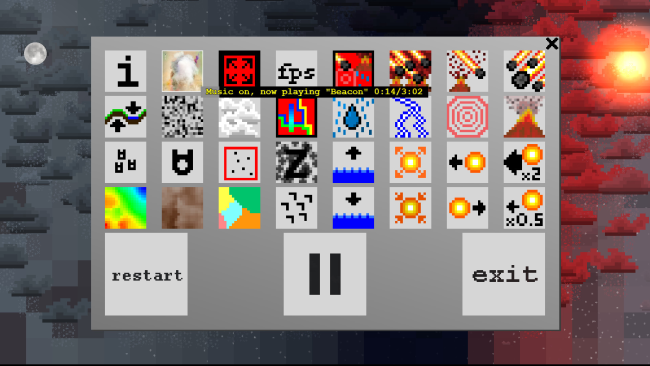Game Overview
Ardarium is a 2D simulation that automatically generates a random map and populates it with plants, animals, and humans. The point is to be something pretty and colorful that you can watch like a screensaver or play like a simple sandbox game. Animals look for food, avoid danger, and reproduce. Humans do those things and also build nations, go to war with each other, and cultivate the land. The world constantly changes. Land deforms because of erosion, tectonic uplift, volcanos and meteors. Elevation changes cause coastlines to shift and alter weather patterns. A forest might turn into a desert because it no longer gets rain. A submerged hill can become an island if the land rises above the water. A human settlement might thrive due to an abundance of food and then decline because of disease. Animals evolve to be bigger or smaller, faster or slower, based on which ones survive to reproduce. Anything the player can do, like spawning animals or starting meteor showers, is something the simulation also does automatically. You can leave it running as long as you want and the world will continue as normal.

Installation Instructions
- Click the green button below to be redirected to UploadHaven.com.
- Wait 15 seconds, then click on the “free download” button. Allow the file transfer to complete (note that speeds may be slower with the free plan; upgrading to UploadHaven Pro will increase speeds).
- Once the transfer is complete, right-click the .zip file and select “Extract to Ardarium” (To do this you must have 7-Zip, which you can get here).
- Open the folder that you just extracted and run the game as administrator.
- Enjoy the game! If you encounter any missing DLL errors, check the Redist or _CommonRedist folder and install all necessary programs.
Download Links
Download the full version of the game using the links below.
🛠 Easy Setup Guide
- Check for missing DLL files: Navigate to the
_Redistor_CommonRedistfolder in the game directory and install DirectX, Vcredist, and other dependencies. - Use 7-Zip to extract files: If you receive a “file corrupted” error, re-download and extract again.
- Run as Administrator: Right-click the game’s executable file and select “Run as Administrator” to avoid save issues.
💡 Helpful Tips
- Need installation help? Read our full FAQ & Troubleshooting Guide.
- Antivirus False Positives: Temporarily pause your antivirus software during extraction to prevent it from mistakenly blocking game files.
- Update GPU Drivers: For better performance, update your NVIDIA drivers or AMD drivers.
- Game won’t launch? Try compatibility mode or install missing DirectX updates.
- Still getting errors? Some games require updated Visual C++ Redistributables. Download the All-in-One VC Redist Package and install all versions.
❓ Need More Help?
Visit our FAQ page for solutions to frequently asked questions and common issues.
System Requirements
- OS: Windows 10
- Processor: Intel Core i7-2600k
- Memory: 16 GB RAM
- Graphics: NVIDIA GeForce GTX 980
- DirectX: Version 12
- Storage: 10 MB available space
- Sound Card: High Definition Audio Device
Screenshots