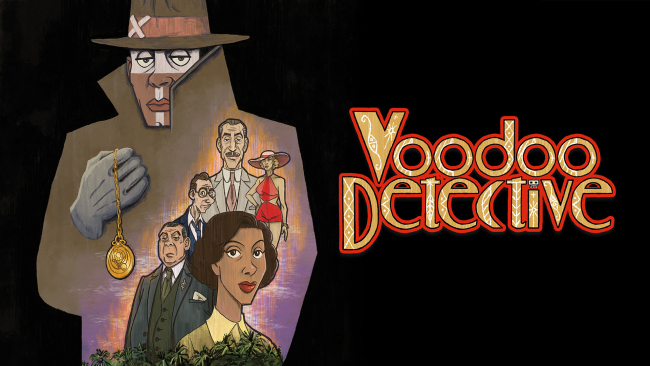Game Overview
If you’re looking for adventure, you will find it in Voodoo Detective, the point-and-click sensation! New Ginen: a small island town steeped in rich Voodoo culture, overrun by chain stores, infested with privileged tourists. Where local color and colonial corruption clash in a desperate battle for survival. Against this fascinating backdrop we meet a mysterious woman with no past standing at the center of a drama so profound the threads of reality are threatening to unravel! Join Voodoo Detective on his latest case, where danger hides behind every dirty secret and each thrilling moment may be his last. It’s time to don your fedora and trench coat, detective, you’ve got a mystery to solve! Features:
- Monkey Island inspired point-and-click adventure!
- A rich story full of whimsy and intrigue!
- Hand-drawn backgrounds, animations, and user interface!
- High definition graphics!
- Prominent voice talent from games and films such as Mass Effect, Dragon Age, Final Fantasy, Fallout, Diablo, Avatar: The Last Airbender, Star Trek, Austin Powers, and many more!
- A brilliant soundtrack recorded with live instruments composed by none other than Peter McConnell of Grim Fandango, Monkey Island, and Psychonauts fame!
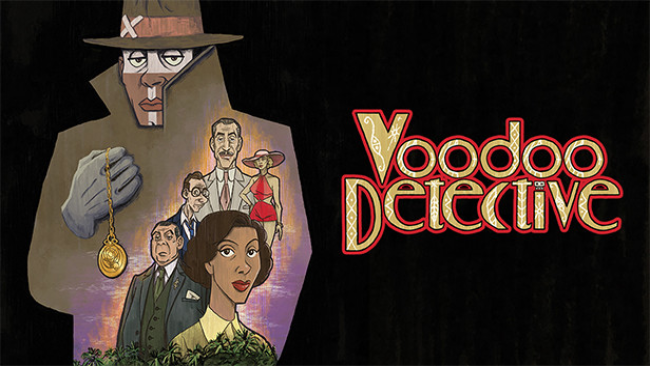
Installation Instructions
- Click the green button below to be redirected to UploadHaven.com.
- Wait 15 seconds, then click on the “free download” button. Allow the file transfer to complete (note that speeds may be slower with the free plan; upgrading to UploadHaven Pro will increase speeds).
- Once the transfer is complete, right-click the .zip file and select “Extract to Voodoo Detective” (To do this you must have 7-Zip, which you can get here).
- Open the folder that you just extracted and run the game as administrator.
- Enjoy the game! If you encounter any missing DLL errors, check the Redist or _CommonRedist folder and install all necessary programs.
Download Links
Download the full version of the game using the links below.
🛠 Easy Setup Guide
- Check for missing DLL files: Navigate to the
_Redistor_CommonRedistfolder in the game directory and install DirectX, Vcredist, and other dependencies. - Use 7-Zip to extract files: If you receive a “file corrupted” error, re-download and extract again.
- Run as Administrator: Right-click the game’s executable file and select “Run as Administrator” to avoid save issues.
💡 Helpful Tips
- Need installation help? Read our full FAQ & Troubleshooting Guide.
- Antivirus False Positives: Temporarily pause your antivirus software during extraction to prevent it from mistakenly blocking game files.
- Update GPU Drivers: For better performance, update your NVIDIA drivers or AMD drivers.
- Game won’t launch? Try compatibility mode or install missing DirectX updates.
- Still getting errors? Some games require updated Visual C++ Redistributables. Download the All-in-One VC Redist Package and install all versions.
❓ Need More Help?
Visit our FAQ page for solutions to frequently asked questions and common issues.
System Requirements
- Requires a 64-bit processor and operating system
- OS: Windows 7 (SP1+) and Windows 10
- Processor: x86, x64 architecture with SSE2 instruction set support.
- Memory: 2 GB RAM
- Graphics: DX10, DX11, DX12 capable.
- Storage: 3 GB available space
- Additional Notes: The game was built to run on anything as or more powerful than an iPhone SE (2016).
Screenshots