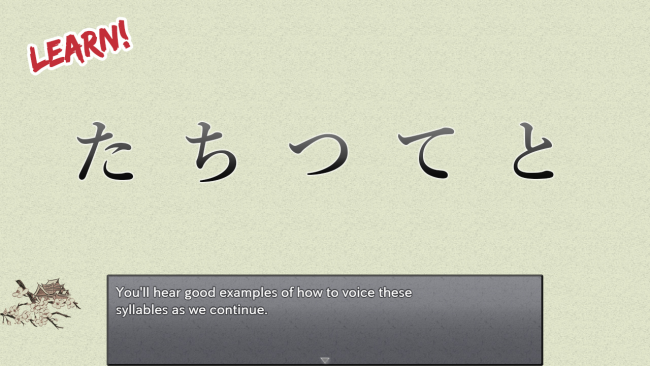Game Overview
Learn Japanese To Survive! Hiragana Battle is an educational game that is the ideal introductory course to the Japanese language! You’re reading this page now because you have more than a passing interest in learning Japanese. Maybe you’ve tried learning it before, but never had any luck? That’s completely normal, so don’t worry! Learning a language can be daunting. And with a language like Japanese, full of strange and wonderful written characters, you might not even know where to start. You need a learning tool that’s going to keep you interested, challenge you at the right pace, and most importantly, keep you coming back for more. That’s why Learn Japanese To Survive! Hiragana Battle was made! This isn’t just educational software – this is a full-blown RPG specifically designed to keep you engaged. By playing along, you’re going to be introduced to the Japanese language like never before. Learn how to read and write Japanese characters (Hiragana) at a steady pace. There’s a new set of characters to learn each chapter, and your revision takes place on the battlefield! If your knowledge is up to scratch, you’ll claim victory in exciting strategic battles. If you’re falling behind, you have the opportunity to revisit specific chapters and brush up on your knowledge. As a bonus, you’ll also learn common Japanese words and phrases and important grammar points!

Installation Instructions
- Click the green button below to be redirected to UploadHaven.com.
- Wait 15 seconds, then click on the “free download” button. Allow the file transfer to complete (note that speeds may be slower with the free plan; upgrading to UploadHaven Pro will increase speeds).
- Once the transfer is complete, right-click the .zip file and select “Extract to Learn Japanese To Survive! Hiragana Battle” (To do this you must have 7-Zip, which you can get here).
- Open the folder that you just extracted and run the game as administrator.
- Enjoy the game! If you encounter any missing DLL errors, check the Redist or _CommonRedist folder and install all necessary programs.
Download Links
Download the full version of the game using the links below.
🛠 Easy Setup Guide
- Check for missing DLL files: Navigate to the
_Redistor_CommonRedistfolder in the game directory and install DirectX, Vcredist, and other dependencies. - Use 7-Zip to extract files: If you receive a “file corrupted” error, re-download and extract again.
- Run as Administrator: Right-click the game’s executable file and select “Run as Administrator” to avoid save issues.
💡 Helpful Tips
- Need installation help? Read our full FAQ & Troubleshooting Guide.
- Antivirus False Positives: Temporarily pause your antivirus software during extraction to prevent it from mistakenly blocking game files.
- Update GPU Drivers: For better performance, update your NVIDIA drivers or AMD drivers.
- Game won’t launch? Try compatibility mode or install missing DirectX updates.
- Still getting errors? Some games require updated Visual C++ Redistributables. Download the All-in-One VC Redist Package and install all versions.
❓ Need More Help?
Visit our FAQ page for solutions to frequently asked questions and common issues.
System Requirements
- OS: Windows 7/8/8.1/10 (32bit/64bit)
- Processor: Intel Core2 Duo or better
- Memory: 2 GB RAM
- Graphics: DirectX 9/OpenGL 4.1 capable GPU
- DirectX: Version 9.0
- Storage: 2 GB available space
- Additional Notes: 1280 x 720 or higher display
Screenshots