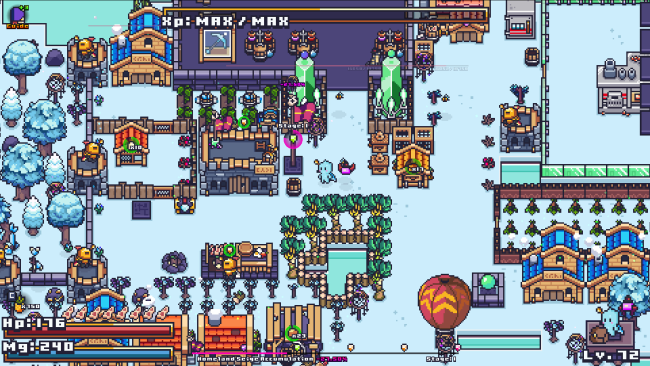Game Overview
You play as Aldro, a cute slime lost in an unexplored world full of magic and mystery. Explore procedurally generated levels full of strange creatures and resources unique to the area. Cultivate anywhere you choose and gather resources to build and defend your civilization from the dangers outside. Discover new biomes, mobs, and resources during your exploration. Each unique resource will expand the items you can craft, furthering your advancement. Every level is unique to itself, and finding the perfect island to cultivate is important as unique resources within it serves as a foundation for your civilization’s success. Level your character to fit your own unique play style. Unlock pet-followers and equip items that will enhance and alter stats, providing the possibility for a variety of character builds. Don’t let your guard down; survival is not easy in Aldro. Levels can quickly turn from a peaceful bliss into a manic shooter within an exploratory footstep. Similar to traditional roguelikes, death is unforgiving. Leaving the player to forfeit all items, leaving Aldro with nothing but its home and the levels gained along the way. You will not have your hand held in the presence of a boss. Each main boss exhibits the powers of a god against Aldro’s feeble power. Build an army of followers and fortify outposts to prepare and take down some of the strongest gods. Every boss can be fought multiple times with their own unique patterns and mechanics. Success in these battles brings loot and gold to whoever can conquer it.

Installation Instructions
- Click the green button below to be redirected to UploadHaven.com.
- Wait 15 seconds, then click on the “free download” button. Allow the file transfer to complete (note that speeds may be slower with the free plan; upgrading to UploadHaven Pro will increase speeds).
- Once the transfer is complete, right-click the .zip file and select “Extract to Aldro” (To do this you must have 7-Zip, which you can get here).
- Open the folder that you just extracted and run the game as administrator.
- Enjoy the game! If you encounter any missing DLL errors, check the Redist or _CommonRedist folder and install all necessary programs.
Download Links
Download the full version of the game using the links below.
🛠 Easy Setup Guide
- Check for missing DLL files: Navigate to the
_Redistor_CommonRedistfolder in the game directory and install DirectX, Vcredist, and other dependencies. - Use 7-Zip to extract files: If you receive a “file corrupted” error, re-download and extract again.
- Run as Administrator: Right-click the game’s executable file and select “Run as Administrator” to avoid save issues.
💡 Helpful Tips
- Need installation help? Read our full FAQ & Troubleshooting Guide.
- Antivirus False Positives: Temporarily pause your antivirus software during extraction to prevent it from mistakenly blocking game files.
- Update GPU Drivers: For better performance, update your NVIDIA drivers or AMD drivers.
- Game won’t launch? Try compatibility mode or install missing DirectX updates.
- Still getting errors? Some games require updated Visual C++ Redistributables. Download the All-in-One VC Redist Package and install all versions.
❓ Need More Help?
Visit our FAQ page for solutions to frequently asked questions and common issues.
System Requirements
- Requires a 64-bit processor and operating system
- OS: Windows (64 bit)
- Processor: Intel(R) Core(TM) I5-6200U CPU @ 2.3GHz
- Memory: 8 GB RAM
- Graphics: Intel(R) HD Graphics 520
- DirectX: Version 12
- Storage: 2 GB available space
- Sound Card: Speakers (Realtek High Definition Audio)
- VR Support: N/A
Screenshots