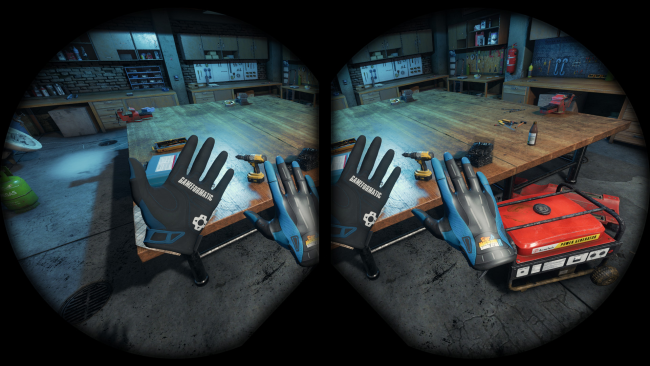Game Overview
Car Mechanic Simulator VR challenges players to repair, paint, tune and drive cars in the fully 3D world. Find classic, unique cars in the new Barn Find module and Junkyard module. Build and expand your repair service empire in this incredibly detailed and highly realistic virtual reality simulation game, where attention to car detail is astonishing. All this with new, photorealistic graphics and a virtual reality experience. Features: cars (42), tools (10+), and unique parts and options (1000+). It’s time to roll up your sleeves and get to work in full immersive gameplay! Car Mechanic Simulator VR also includes car auctions where old cars are available for resale or purchased for your collection. The game’s infinite number of randomly generated missions will keep you more than busy (and dirty). Thanks to the capabilities of virtual reality you can get closer to the beautiful and rare vehicles of your dreams. Each mission offers its own unique challenge of varying difficulty and time constraints to meet. If additional and extra tools are needed, they available for purchase. You can eventually upgrade your garage to include specific equipment such as a lacquer sprayer or a parts warehouse.
Supported VR goggles/headsets:
- HTC Cosmos
- HTC Cosmos Elite
- HTC Vive
- HTC Vive Pro
- Microsoft Mixed Reality (various VR headsets, not AR)
- Oculus Quest (link only)
- Oculus Quest 2 (link only)
- Oculus Rift
- Oculus Rift S
- Steam VR (various VR headsets)
- Valve Index

Installation Instructions
- Click the green button below to be redirected to UploadHaven.com.
- Wait 15 seconds, then click on the “free download” button. Allow the file transfer to complete (note that speeds may be slower with the free plan; upgrading to UploadHaven Pro will increase speeds).
- Once the transfer is complete, right-click the .zip file and select “Extract to Car Mechanic Simulator VR” (To do this you must have 7-Zip, which you can get here).
- Open the folder that you just extracted and run the game as administrator.
- Enjoy the game! If you encounter any missing DLL errors, check the Redist or _CommonRedist folder and install all necessary programs.
Download Links
Download the full version of the game using the links below.
🛠 Easy Setup Guide
- Check for missing DLL files: Navigate to the
_Redistor_CommonRedistfolder in the game directory and install DirectX, Vcredist, and other dependencies. - Use 7-Zip to extract files: If you receive a “file corrupted” error, re-download and extract again.
- Run as Administrator: Right-click the game’s executable file and select “Run as Administrator” to avoid save issues.
💡 Helpful Tips
- Need installation help? Read our full FAQ & Troubleshooting Guide.
- Antivirus False Positives: Temporarily pause your antivirus software during extraction to prevent it from mistakenly blocking game files.
- Update GPU Drivers: For better performance, update your NVIDIA drivers or AMD drivers.
- Game won’t launch? Try compatibility mode or install missing DirectX updates.
- Still getting errors? Some games require updated Visual C++ Redistributables. Download the All-in-One VC Redist Package and install all versions.
❓ Need More Help?
Visit our FAQ page for solutions to frequently asked questions and common issues.
System Requirements
- OS: Windows 10
- Processor: Intel Core i7 / AMD Ryzen 7
- Memory: 16 GB RAM
- Graphics: NVIDIA GeForce GTX 1660 Ti / AMD RX 5700
- DirectX: Version 11
- Storage: 13 GB available space
Screenshots