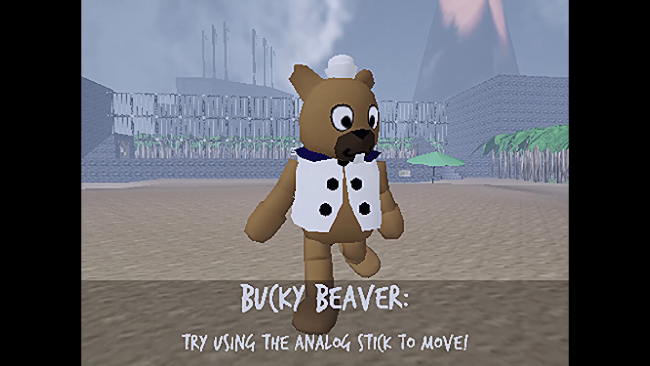Game Overview
After a sudden crash during a routine fishing trip, Bucky ends up on a mysterious island, where his friends appear to be apprehended by a pack of wolves for disturbing the peace. Embark on a puzzle-based adventure, as Bucky wanders the vast island of Nulla Terra, helping his friends work off the damages, fix your boat, and get back home!” Shipwrecked (Or Shipwrecked 64 as the internet has dubbed it) was an old game originating from the late 90’s, commissioned by the (at-the-time) beloved Broadside Animation Studio, developed by a relatively unknown game studio, Cogware Games. The game had a very mysterious nature surrounding its launch, as it was only available from August 13th 1997, to August 17th, 1997, receiving little promotion from Cogware, and none from Broadside. This downloadable version of the game is the closest one can get to playing the original copy of the game. We at the SWRC (Shipwrecked Recovery Crew) were lucky enough to get our hands on an original cartridge, dump it, and convert a lot of the code to new software. With help from two of the original developers, we were able to make this game accessible to everyone.
Features:
- Two Modes, a 2023 mode and 1997 mode. A fixed, safer version of the game, and the unstable and somewhat disturbing version that was pulled from store shelves.
- A game with multiple layers, endings, and many areas to explore.
- A strange, surreal, and dark story that jumps from our world to the game’s world.
- Exploration is a key aspect of cracking the case. Dig deeper and deeper into the rabbit hole of Cogware Games.
- Controlled Decay, which will slowly break every level of the game depending on the actions of the player.
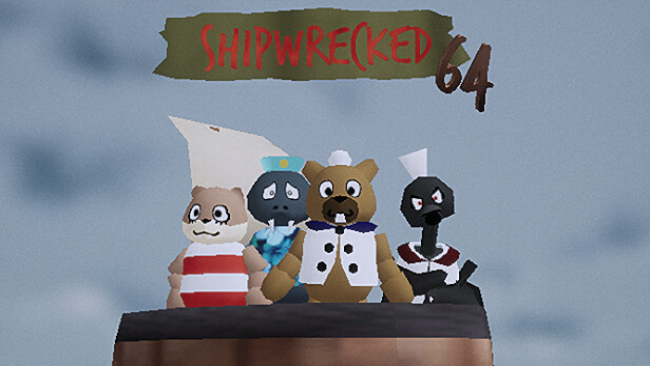
Installation Instructions
- Click the green button below to be redirected to UploadHaven.com.
- Wait 15 seconds, then click on the “free download” button. Allow the file transfer to complete (note that speeds may be slower with the free plan; upgrading to UploadHaven Pro will increase speeds).
- Once the transfer is complete, right-click the .zip file and select “Extract to Shipwrecked 64” (To do this you must have 7-Zip, which you can get here).
- Open the folder that you just extracted and run the game as administrator.
- Enjoy the game! If you encounter any missing DLL errors, check the Redist or _CommonRedist folder and install all necessary programs.
Download Links
Download the full version of the game using the links below.
🛠 Easy Setup Guide
- Check for missing DLL files: Navigate to the
_Redistor_CommonRedistfolder in the game directory and install DirectX, Vcredist, and other dependencies. - Use 7-Zip to extract files: If you receive a “file corrupted” error, re-download and extract again.
- Run as Administrator: Right-click the game’s executable file and select “Run as Administrator” to avoid save issues.
💡 Helpful Tips
- Need installation help? Read our full FAQ & Troubleshooting Guide.
- Antivirus False Positives: Temporarily pause your antivirus software during extraction to prevent it from mistakenly blocking game files.
- Update GPU Drivers: For better performance, update your NVIDIA drivers or AMD drivers.
- Game won’t launch? Try compatibility mode or install missing DirectX updates.
- Still getting errors? Some games require updated Visual C++ Redistributables. Download the All-in-One VC Redist Package and install all versions.
❓ Need More Help?
Visit our FAQ page for solutions to frequently asked questions and common issues.
System Requirements
- Requires a 64-bit processor and operating system
- OS: Windows 10
- Processor: Quad-Core Intel or AMD processor
- Memory: 8 GB RAM
- Graphics: DirectX 11 or 12 compatible graphics card
- DirectX: Version 11
- Storage: 2 GB available space
Screenshots