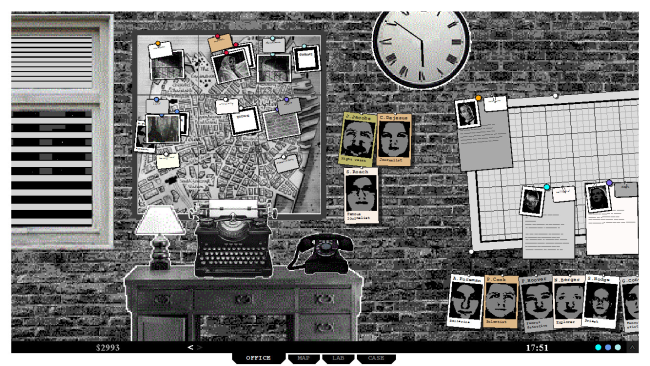Game Overview
This game lets you try on the role of a Supernatural Newspaper Agency boss and editor. The world it takes place in is a dark and haunted one, with ghosts, zombies, monsters and even shapeshifting murderers, pretending to be human after they have stolen their victims’ bodies or infiltrated the humanity. It was inspired heavily by the works of H.P.Lovecraft and it builds on the atmosphere of uncertainty and noir of the 1940s. Send your sextet of weathered journalists, detectives and occult specialists to investigate murder, affair, and horror in the Town. Each time, the story will be different. Sometimes, a werewolf is shredding innocent (and less innocent) victims to pieces and it is your task to unmask the creature. Other times, it will be a body stealing alien from outer space, a mummy that some misfortunate archeologist has excavated and is now haunting them. Perhaps it will be Jack the Ripper, still mysteriously alive and lurking in the streets at night. Or maybe there is a really bad big tentacled monster hidden in the cellar of the University? It is for you to find out and entertain your readers while bravely standing up against ancient evil.
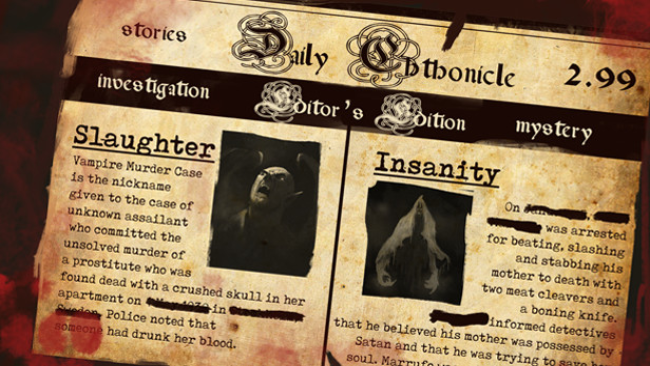
Installation Instructions
- Click the green button below to be redirected to UploadHaven.com.
- Wait 15 seconds, then click on the “free download” button. Allow the file transfer to complete (note that speeds may be slower with the free plan; upgrading to UploadHaven Pro will increase speeds).
- Once the transfer is complete, right-click the .zip file and select “Extract to Daily Chthonicle: Editor's Edition” (To do this you must have 7-Zip, which you can get here).
- Open the folder that you just extracted and run the game as administrator.
- Enjoy the game! If you encounter any missing DLL errors, check the Redist or _CommonRedist folder and install all necessary programs.
Download Links
Download the full version of the game using the links below.
🛠 Easy Setup Guide
- Check for missing DLL files: Navigate to the
_Redistor_CommonRedistfolder in the game directory and install DirectX, Vcredist, and other dependencies. - Use 7-Zip to extract files: If you receive a “file corrupted” error, re-download and extract again.
- Run as Administrator: Right-click the game’s executable file and select “Run as Administrator” to avoid save issues.
💡 Helpful Tips
- Need installation help? Read our full FAQ & Troubleshooting Guide.
- Antivirus False Positives: Temporarily pause your antivirus software during extraction to prevent it from mistakenly blocking game files.
- Update GPU Drivers: For better performance, update your NVIDIA drivers or AMD drivers.
- Game won’t launch? Try compatibility mode or install missing DirectX updates.
- Still getting errors? Some games require updated Visual C++ Redistributables. Download the All-in-One VC Redist Package and install all versions.
❓ Need More Help?
Visit our FAQ page for solutions to frequently asked questions and common issues.
System Requirements
- OS: Windows 7
- Processor: 1.8 GHz Single Core CPU
- Memory: 1 GB RAM
- Graphics: Even integrated laptop video is ok.
- Storage: 500 MB available space
Screenshots