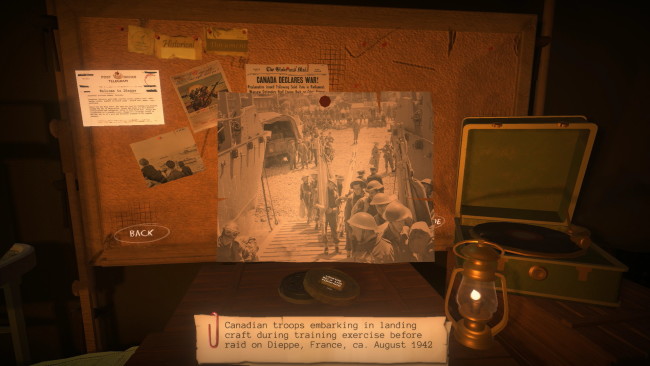Game Overview
Radio General is a real-time strategy game where you can’t see your units. Instead you talk with them over the radio. You receive verbal reports, and then issue orders back. Unfortunately for you, war is confusing. Your units won’t always know what’s going on, and you must make tough decisions based on these incomplete (and often confused) reports. All of this is done from a detailed command tent, as it would have been during WWII. Clear your throat, and show us your best commanding voice. By combining speech recognition with full voice-acting, you’ll feel like you’re a general on the horn with your troops. (Speech recognition only available in English and on Windows). Behind the scenes, ammunition, morale, camouflage, sight and stamina are all being modelled. Elevation and terrain type will heavily influence battles. A smaller force will be more successful in launching ambushes in a forest than a larger force. Being on a road drastically improves movement speed, however affords little cover and camouflage. Being on a hill will drastically increase your spotting distance, whilst also increasing your range and damage. Study the map carefully, and identify how best to use your units. Carefully choose which companies to deploy – each company has unique strengths and weakness. Learn the quirks and personalities of your companies: zealous officers may refuse to retreat. Veteran companies will gain specializations, with each unit type having unique abilities. Everyone needs a break, and your companies must rest and replenish between missions. Exhausted units perform poorly, so watch your unit rotations. Play from the under-represented perspective of the 1st Canadian Army. Take part in the disastrous Dieppe Raid, crack the Hitler and Gothic Lines in Italy, land upon the Normandy beaches and close the Falaise Gap.

Installation Instructions
- Click the green button below to be redirected to UploadHaven.com.
- Wait 15 seconds, then click on the “free download” button. Allow the file transfer to complete (note that speeds may be slower with the free plan; upgrading to UploadHaven Pro will increase speeds).
- Once the transfer is complete, right-click the .zip file and select “Extract to Radio General” (To do this you must have 7-Zip, which you can get here).
- Open the folder that you just extracted and run the game as administrator.
- Enjoy the game! If you encounter any missing DLL errors, check the Redist or _CommonRedist folder and install all necessary programs.
Download Links
Download the full version of the game using the links below.
🛠 Easy Setup Guide
- Check for missing DLL files: Navigate to the
_Redistor_CommonRedistfolder in the game directory and install DirectX, Vcredist, and other dependencies. - Use 7-Zip to extract files: If you receive a “file corrupted” error, re-download and extract again.
- Run as Administrator: Right-click the game’s executable file and select “Run as Administrator” to avoid save issues.
💡 Helpful Tips
- Need installation help? Read our full FAQ & Troubleshooting Guide.
- Antivirus False Positives: Temporarily pause your antivirus software during extraction to prevent it from mistakenly blocking game files.
- Update GPU Drivers: For better performance, update your NVIDIA drivers or AMD drivers.
- Game won’t launch? Try compatibility mode or install missing DirectX updates.
- Still getting errors? Some games require updated Visual C++ Redistributables. Download the All-in-One VC Redist Package and install all versions.
❓ Need More Help?
Visit our FAQ page for solutions to frequently asked questions and common issues.
System Requirements
- Requires a 64-bit processor and operating system
- OS: Windows 7 or higher
- Processor: 64 bit, 3.2 Ghz i3 Processor or equivalent
- Memory: 4 GB RAM
- Graphics: GeForce GTX 660 (2048 MB) or Radeon R9 285 (2048 MB) – Integrated GPUs may work but are not supported.
- DirectX: Version 9.0c
- Storage: 2 GB available space
- Sound Card: DirectX compatible
Screenshots