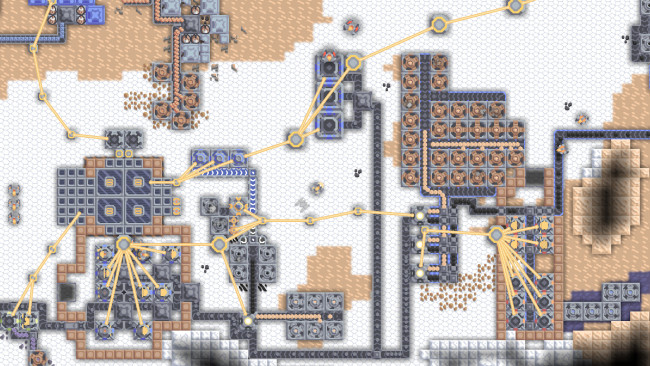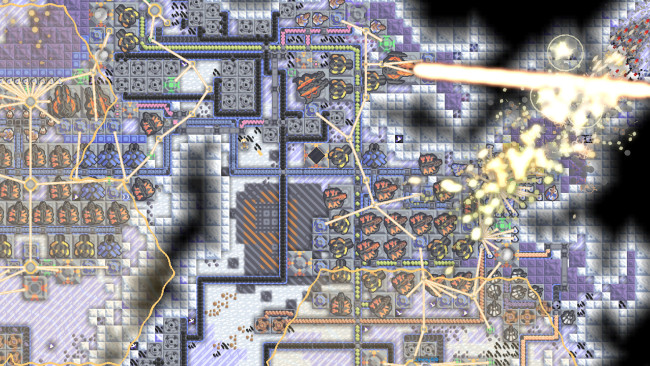Game Overview
Create elaborate supply chains of conveyor belts to feed ammo into your turrets, produce materials to use for building, and defend your structures from waves of enemies. Play with your friends in cross-platform multiplayer co-op games, or challenge them in team-based PvP matches. Gameplay Create elaborate drills and conveyor designs to move resources into your Core Use production blocks to create a wide variety of advanced materials Build drones for automatically mining resources, assisting in building and protecting your base Distribute liquids and fight constant challenges, like outbreaks of fire or enemy flier raids Get the most out of your production by supplying optional coolant and lubricant Campaign Advance through 12 replayable built-in zones with randomized spawn points Collect and launch resources Research new blocks to fuel progress Configure launch loadouts to bring resources to each zone Variety of mission objectives and goals Invite your friends to complete missions together 120+ technology blocks to master 19 different types of drones, mechs and ships 50+ achievements to complete

Installation Instructions
- Click the green button below to be redirected to UploadHaven.com.
- Wait 15 seconds, then click on the “free download” button. Allow the file transfer to complete (note that speeds may be slower with the free plan; upgrading to UploadHaven Pro will increase speeds).
- Once the transfer is complete, right-click the .zip file and select “Extract to Mindustry” (To do this you must have 7-Zip, which you can get here).
- Open the folder that you just extracted and run the game as administrator.
- Enjoy the game! If you encounter any missing DLL errors, check the Redist or _CommonRedist folder and install all necessary programs.
Download Links
Download the full version of the game using the links below.
🛠 Easy Setup Guide
- Check for missing DLL files: Navigate to the
_Redistor_CommonRedistfolder in the game directory and install DirectX, Vcredist, and other dependencies. - Use 7-Zip to extract files: If you receive a “file corrupted” error, re-download and extract again.
- Run as Administrator: Right-click the game’s executable file and select “Run as Administrator” to avoid save issues.
💡 Helpful Tips
- Need installation help? Read our full FAQ & Troubleshooting Guide.
- Antivirus False Positives: Temporarily pause your antivirus software during extraction to prevent it from mistakenly blocking game files.
- Update GPU Drivers: For better performance, update your NVIDIA drivers or AMD drivers.
- Game won’t launch? Try compatibility mode or install missing DirectX updates.
- Still getting errors? Some games require updated Visual C++ Redistributables. Download the All-in-One VC Redist Package and install all versions.
❓ Need More Help?
Visit our FAQ page for solutions to frequently asked questions and common issues.
System Requirements
- Create elaborate drills and conveyor designs to move resources into your Core
- Use production blocks to create a wide variety of advanced materials
- Build drones for automatically mining resources, assisting in building and protecting your base
- Distribute liquids and fight constant challenges, like outbreaks of fire or enemy flier raids
- Get the most out of your production by supplying optional coolant and lubricant
Screenshots