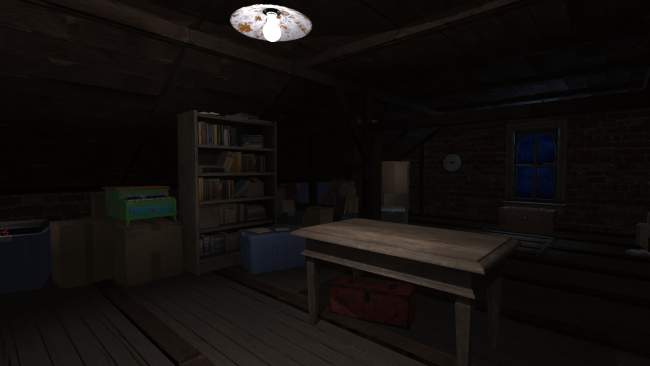Game Overview
Having inherited their Aunt Kate’s house, Riley Park starts exploring what the reclusive woman left behind. In the attic, Riley is surprised to find a stack of VHS tapes next to an old TV set. The tapes are labeled simply by episode number with no other indication of their contents. Intrigued, Riley pops the first tape into the VCR. To Riley’s surprise, it’s an early 2000’s era children’s cartoon they have never seen before. It appears to have been made locally and features a little girl named Amanda and her loyal yet shy best friend, Wooly the Sheep. While the episode appears charming and simple on the surface, an uneasiness starts to settle in as Riley realizes that Amanda and Wooly seem to be communicating directly through the television set. A gnawing feeling in the back of their mind presses them to stop, but Riley is compelled to continue watching the tapes. It’s almost as if Amanda needs something, and Riley becomes fascinated with finding out what that something may be.
- A short yet intricate single player horror experience
- Animated tapes that tell an unsettling story, all under the guise of a welcoming children’s cartoon
- Classic, 90’s-style CGI that recalls a simpler era of animation
- Characters who interact directly with the viewer—a dream come true for any 90s kid…or is it a nightmare?
- Challenging, escape room style puzzles using clues hidden within the tapes

Installation Instructions
- Click the green button below to be redirected to UploadHaven.com.
- Wait 15 seconds, then click on the “free download” button. Allow the file transfer to complete (note that speeds may be slower with the free plan; upgrading to UploadHaven Pro will increase speeds).
- Once the transfer is complete, right-click the .zip file and select “Extract to Amanda the Adventurer” (To do this you must have 7-Zip, which you can get here).
- Open the folder that you just extracted and run the game as administrator.
- Enjoy the game! If you encounter any missing DLL errors, check the Redist or _CommonRedist folder and install all necessary programs.
Download Links
Download the full version of the game using the links below.
🛠 Easy Setup Guide
- Check for missing DLL files: Navigate to the
_Redistor_CommonRedistfolder in the game directory and install DirectX, Vcredist, and other dependencies. - Use 7-Zip to extract files: If you receive a “file corrupted” error, re-download and extract again.
- Run as Administrator: Right-click the game’s executable file and select “Run as Administrator” to avoid save issues.
💡 Helpful Tips
- Need installation help? Read our full FAQ & Troubleshooting Guide.
- Antivirus False Positives: Temporarily pause your antivirus software during extraction to prevent it from mistakenly blocking game files.
- Update GPU Drivers: For better performance, update your NVIDIA drivers or AMD drivers.
- Game won’t launch? Try compatibility mode or install missing DirectX updates.
- Still getting errors? Some games require updated Visual C++ Redistributables. Download the All-in-One VC Redist Package and install all versions.
❓ Need More Help?
Visit our FAQ page for solutions to frequently asked questions and common issues.
System Requirements
- OS: Windows 7 or higher
- Processor: Dual-core Intel or AMD processor, 2.0 GHz or Faster
- Memory: 4 GB RAM MB RAM
- Graphics: NVIDIA GeForce 470 GTX or MD Radeon 6870 HD Series
- DirectX: Version 11
- Storage: 2 GB available space
Screenshots