Game Overview
Hello everyone, we are RedDoor Studio. Throughout our journey, we’ve held a deep fascination for exploring topics like dark matter, alternate dimensions, multi-dimensional spaces, parallel worlds, the unknown, UFOs, extraterrestrial beings, and more. We’ve always wanted to turn our ideas into a game. After extensive planning and refinement, we are excited to introduce our brand new game, also our debut work, “Encounter.” The game’s storyline combines elements of Chinese horror with encounters with extraterrestrial beings. It features innovative processes and gameplay. In this game, you’ll experience how to interact with extraterrestrial beings, the connection between your character and the plot, and fulfilling tasks required by the alien entities. For instance, you might use a camera to capture unseen substances and then decrypt the elements after placing them in designated spots. There’s also the use of an energy-absorbing gun to charge energy blocks in specific locations, thus unraveling the mysteries of the plot. Additionally, you might need to gather specific items and place them in a certain location to unlock the progression of the storyline. The game is enriched with a plethora of eerie atmospheres, allowing players to experience supernatural visuals and sounds that evoke a distinct sense of horror. We hope you enjoy this unique terror experience!
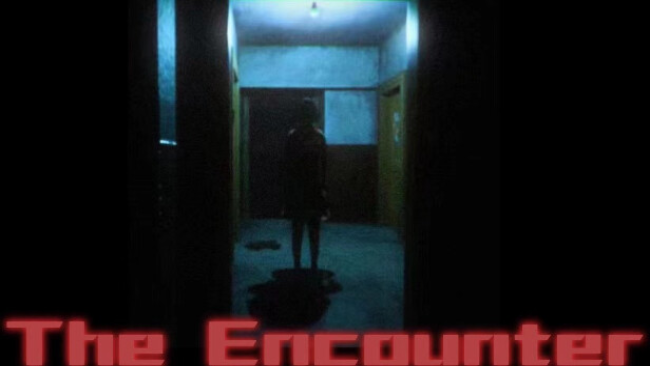
Installation Instructions
- Click the green button below to be redirected to UploadHaven.com.
- Wait 15 seconds, then click on the “free download” button. Allow the file transfer to complete (note that speeds may be slower with the free plan; upgrading to UploadHaven Pro will increase speeds).
- Once the transfer is complete, right-click the .zip file and select “Extract to The Encounter: Chapter One” (To do this you must have 7-Zip, which you can get here).
- Open the folder that you just extracted and run the game as administrator.
- Enjoy the game! If you encounter any missing DLL errors, check the Redist or _CommonRedist folder and install all necessary programs.
Download Links
Download the full version of the game using the links below.
⚠️ File is down due to server issues.
Please request a link repair in the Link Repair Section!
Please request a link repair in the Link Repair Section!
🛠 Easy Setup Guide
- Check for missing DLL files: Navigate to the
_Redistor_CommonRedistfolder in the game directory and install DirectX, Vcredist, and other dependencies. - Use 7-Zip to extract files: If you receive a “file corrupted” error, re-download and extract again.
- Run as Administrator: Right-click the game’s executable file and select “Run as Administrator” to avoid save issues.
💡 Helpful Tips
- Need installation help? Read our full FAQ & Troubleshooting Guide.
- Antivirus False Positives: Temporarily pause your antivirus software during extraction to prevent it from mistakenly blocking game files.
- Update GPU Drivers: For better performance, update your NVIDIA drivers or AMD drivers.
- Game won’t launch? Try compatibility mode or install missing DirectX updates.
- Still getting errors? Some games require updated Visual C++ Redistributables. Download the All-in-One VC Redist Package and install all versions.
❓ Need More Help?
Visit our FAQ page for solutions to frequently asked questions and common issues.
System Requirements
- OS: Win7
- Processor: Intel i5-13 Quad-Core
- Memory: 4 GB RAM
- Graphics: NVIDIA GeForce GTX 970
- DirectX: Version 11
- Storage: 10 GB available space
Screenshots

















