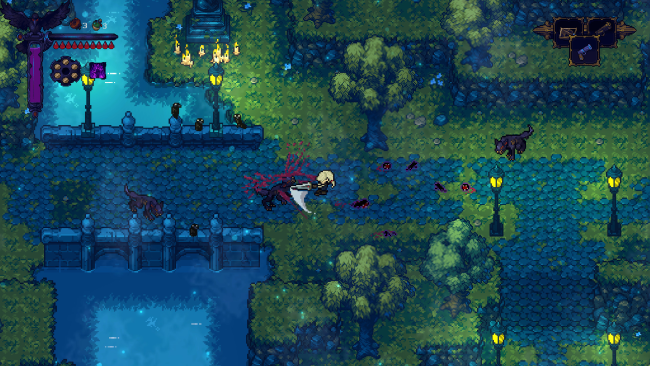Game Overview
Hunt the Night is a retro-style action-adventure game that combines a fast, skilled gameplay with dark fantasy lore. Play as Vesper, a virtuous member of ‘The Stalkers,’ and explore the vast world of Medhram, a place filled with ruins and horrors. Go through dungeons full of gruesome enemies, fight challenging bosses, and use your arsenal of weapons and dark powers to take back the Night. It is the 9th Age of humanity. The cycle of day is ruled by humans, the night one by horrid creatures. Despite its efforts, humanity is annihilated with every arrival of the Night. A group of humans, calling themselves ‘The Stalkers,’ discovered how to use the power of darkness to their advantage and fought the Night. However, it was not enough, and with every new dawn humanity rose again knowing that, with darkness, comes extinction. Humanity found the ‘Seal of Night,’ an artifact that allowed them to stop the cycle in an everlasting day. In exchange for a blood oath that The Stalkers were willing to pay, the sun ruled for hundreds of generations and, for the first time, hope was a beacon of light. Yet fate proved unstoppable, and they paid the ultimate price. Now, as the Night starts devouring every single glint of light, Vesper, a Stalker by right and daughter of the traitor, will travel a dying land trying to save the last embers of humanity. She hunts in a race against destiny, as the shadows lengthen both in the world and in her mind. Immersive and adapted music to every moment, boss and location, with the collaboration of Hiroki Kikuta, Secret of Mana composer.

Installation Instructions
- Click the green button below to be redirected to UploadHaven.com.
- Wait 15 seconds, then click on the “free download” button. Allow the file transfer to complete (note that speeds may be slower with the free plan; upgrading to UploadHaven Pro will increase speeds).
- Once the transfer is complete, right-click the .zip file and select “Extract to Hunt the Night” (To do this you must have 7-Zip, which you can get here).
- Open the folder that you just extracted and run the game as administrator.
- Enjoy the game! If you encounter any missing DLL errors, check the Redist or _CommonRedist folder and install all necessary programs.
Download Links
Download the full version of the game using the links below.
⚠️ File is down due to server issues.
Please request a link repair in the Link Repair Section!
Please request a link repair in the Link Repair Section!
🛠 Easy Setup Guide
- Check for missing DLL files: Navigate to the
_Redistor_CommonRedistfolder in the game directory and install DirectX, Vcredist, and other dependencies. - Use 7-Zip to extract files: If you receive a “file corrupted” error, re-download and extract again.
- Run as Administrator: Right-click the game’s executable file and select “Run as Administrator” to avoid save issues.
💡 Helpful Tips
- Need installation help? Read our full FAQ & Troubleshooting Guide.
- Antivirus False Positives: Temporarily pause your antivirus software during extraction to prevent it from mistakenly blocking game files.
- Update GPU Drivers: For better performance, update your NVIDIA drivers or AMD drivers.
- Game won’t launch? Try compatibility mode or install missing DirectX updates.
- Still getting errors? Some games require updated Visual C++ Redistributables. Download the All-in-One VC Redist Package and install all versions.
❓ Need More Help?
Visit our FAQ page for solutions to frequently asked questions and common issues.
System Requirements
- OS: Windows 7 and Above
- Processor: Intel i3-6100
- Memory: 4 GB RAM
- Graphics: NVIDIA Geforce GT 710
- Storage: 9 GB available space
- Additional Notes: 1080p, 16:9 recommended
Screenshots