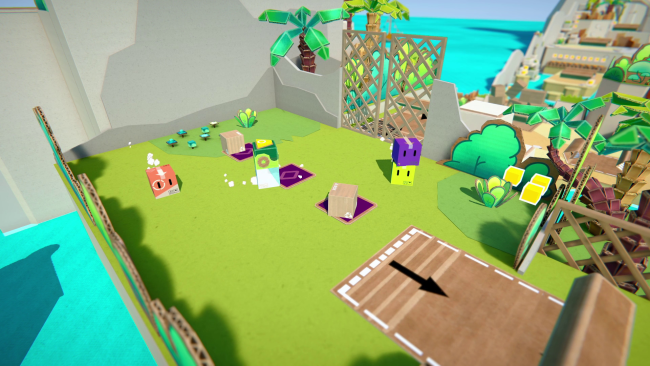Game Overview
Pile Up! ticks all the right boxes as a family-friendly cooperative 3D platformer! Jump up, slide down, play together and carry the load! Coordinate with your friends or rely on your own creativity to navigate cardboard worlds full of uniquely joyful levels. Unfold mysteries, solve puzzles and quests as a team, help the friendly citizens of sunbaked islands, amber forests, magical caves, and visit the fantastic feather theater. Or maybe just kick-back and challenge your friends in action-packed rounds of Boxball, Basketball, or Tic Pile Toe? Play together, stick together, think together – and pile up! Features:
- GO ON AN ADVENTURE: Explore colorful cardboard worlds in this cute 3D platformer. Find your way through open-ended levels, uncover mysteries and bring joy to the cardboard inhabitants of these places.
- LOCAL MULTIPLAYER: Play with your friends up to 4 players! Drop-in and out at any time with dynamic challenge rescaling.
- A GAME FOR EVERYONE: Anybody can play Pile Up! The game has simple controls, no punishment for failure, a chill-pacing, very little time pressure and remember that teammates can always help each other!

Installation Instructions
- Click the green button below to be redirected to UploadHaven.com.
- Wait 15 seconds, then click on the “free download” button. Allow the file transfer to complete (note that speeds may be slower with the free plan; upgrading to UploadHaven Pro will increase speeds).
- Once the transfer is complete, right-click the .zip file and select “Extract to Pile Up! Box by Box” (To do this you must have 7-Zip, which you can get here).
- Open the folder that you just extracted and run the game as administrator.
- Enjoy the game! If you encounter any missing DLL errors, check the Redist or _CommonRedist folder and install all necessary programs.
Download Links
Download the full version of the game using the links below.
Please request a link repair in the Link Repair Section!
🛠 Easy Setup Guide
- Check for missing DLL files: Navigate to the
_Redistor_CommonRedistfolder in the game directory and install DirectX, Vcredist, and other dependencies. - Use 7-Zip to extract files: If you receive a “file corrupted” error, re-download and extract again.
- Run as Administrator: Right-click the game’s executable file and select “Run as Administrator” to avoid save issues.
💡 Helpful Tips
- Need installation help? Read our full FAQ & Troubleshooting Guide.
- Antivirus False Positives: Temporarily pause your antivirus software during extraction to prevent it from mistakenly blocking game files.
- Update GPU Drivers: For better performance, update your NVIDIA drivers or AMD drivers.
- Game won’t launch? Try compatibility mode or install missing DirectX updates.
- Still getting errors? Some games require updated Visual C++ Redistributables. Download the All-in-One VC Redist Package and install all versions.
❓ Need More Help?
Visit our FAQ page for solutions to frequently asked questions and common issues.
System Requirements
- Requires a 64-bit processor and operating system
- OS: Windows Vista / Windows 7 / Windows 8 / Windows 10 64-bit
- Processor: 3.0 GHz processor
- Memory: 4 GB RAM
- Graphics: GeForce GTX 630 / Radeon HD 6570
- DirectX: Version 9.0c
- Storage: 5 GB available space
Screenshots