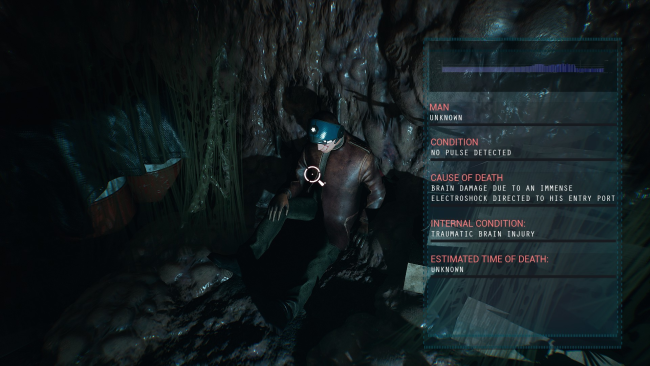Game Overview
From the creators of CONARIUM and the DARKNESS WITHIN series, comes TRANSIENT, a Lovecraftian Cyberpunk thriller. In the distant, post-apocalyptic future, what is left of the population of mankind lives in an enclosed citadel called Domed City Providence, created to survive the harsh outside environment. In this, mankind’s final refuge, Randolph Carter, a member of a notorious hacker-for-hire group called ODIN, accidentally stumbles across the terrifying truth, a truth that might tear apart his own sanity and question his very existence. Experience a never-before seen blend between H.P. Lovecraft’s cosmic existentialism and a grim, dystopian cyberpunk setting. Transient adapts and expands upon seminal pieces of both genres to ensure that your experience is both familiar and fresh at the same time. From the forgotten wastes of Kor Shehr to the mean streets of Providence, Transient is filled to the brim with unforgettable locations to traverse. Explore reality, your own dreams, and the virtual world to meet a diverse cast of friends, foes, and beings in between. Combining a swath of beautiful environments with a haunting original soundtrack creates an immersive experience. You assume the role of Randolph Carter, a man equipped (read: augmented) for the job. Use your advanced perception heightening implant, PHI, to investigate your surroundings, scan for clues, and hack your way past barriers preventing you from uncovering the truth.

Installation Instructions
- Click the green button below to be redirected to UploadHaven.com.
- Wait 15 seconds, then click on the “free download” button. Allow the file transfer to complete (note that speeds may be slower with the free plan; upgrading to UploadHaven Pro will increase speeds).
- Once the transfer is complete, right-click the .zip file and select “Extract to Transient” (To do this you must have 7-Zip, which you can get here).
- Open the folder that you just extracted and run the game as administrator.
- Enjoy the game! If you encounter any missing DLL errors, check the Redist or _CommonRedist folder and install all necessary programs.
Download Links
Download the full version of the game using the links below.
Please request a link repair in the Link Repair Section!
🛠 Easy Setup Guide
- Check for missing DLL files: Navigate to the
_Redistor_CommonRedistfolder in the game directory and install DirectX, Vcredist, and other dependencies. - Use 7-Zip to extract files: If you receive a “file corrupted” error, re-download and extract again.
- Run as Administrator: Right-click the game’s executable file and select “Run as Administrator” to avoid save issues.
💡 Helpful Tips
- Need installation help? Read our full FAQ & Troubleshooting Guide.
- Antivirus False Positives: Temporarily pause your antivirus software during extraction to prevent it from mistakenly blocking game files.
- Update GPU Drivers: For better performance, update your NVIDIA drivers or AMD drivers.
- Game won’t launch? Try compatibility mode or install missing DirectX updates.
- Still getting errors? Some games require updated Visual C++ Redistributables. Download the All-in-One VC Redist Package and install all versions.
❓ Need More Help?
Visit our FAQ page for solutions to frequently asked questions and common issues.
System Requirements
- Requires a 64-bit processor and operating system
- OS: Windows 7 64-bit
- Processor: 3.60GHz Intel Core i3-4160
- Memory: 6 GB RAM
- Graphics: NVIDIA GeForce GTX 480/570/670, ATI Radeon HD 5870/5850
- DirectX: Version 11
- Storage: 15 GB available space
Screenshots