Game Overview
DOOM 3 BFG Edition is the ultimate collection of games that defined the first person shooter including DOOM, DOOM II, DOOM 3, and DOOM 3: Resurrection of Evil, and The Lost Mission. Key features: A Classic Remastered:Developed by id Software, the original team responsible for the franchise legacy, DOOM 3 BFG Edition features Steam Achievements, improved rendering and lighting, and a new checkpoint save system allowing for smoother progression through the game. id has fine-tuned the controls to bringing even more intensity to the DOOM single and multiplayer experience and all DOOM 3 games now feature the new armor-mounted flashlight, allowing players to illuminate dark corners and blast enemies at the same time. Stunning 3D Visuals:DOOM 3, Resurrection of Evil and the all-new ‘Lost Mission’ have all been optimized in stereoscopic 3D (on supported hardware), further immersing the player in the demonic world of this terrifying horror masterpiece. The Lost Mission:DOOM 3 BFG Edition includes an all-new chapter in the DOOM 3 experience – ‘The Lost Mission’, featuring eight heart-pounding single player levels and a completely new storyline that will have players once again on the edge of their seats. The Ultimate Collection:As a special bonus, DOOM 3 BFG Edition will also include the original DOOM and DOOM II games, making it the definitive collection of the revolutionary games developed by id Software, the studio that pioneered the first-person shooter genre.
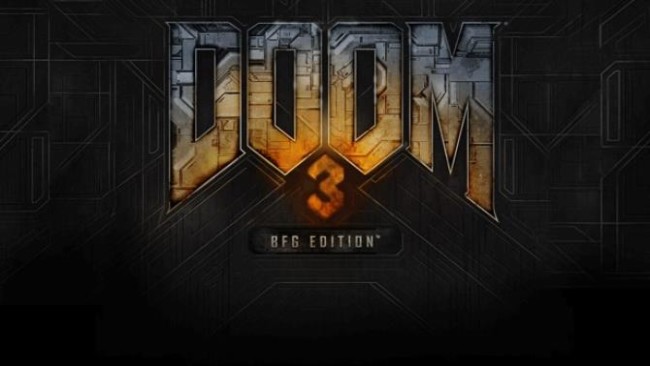
Installation Instructions
- Click the green button below to be redirected to UploadHaven.com.
- Wait 15 seconds, then click on the “free download” button. Allow the file transfer to complete (note that speeds may be slower with the free plan; upgrading to UploadHaven Pro will increase speeds).
- Once the transfer is complete, right-click the .zip file and select “Extract to Doom 3: BFG Edition” (To do this you must have 7-Zip, which you can get here).
- Open the folder that you just extracted and run the game as administrator.
- Enjoy the game! If you encounter any missing DLL errors, check the Redist or _CommonRedist folder and install all necessary programs.
Download Links
Download the full version of the game using the links below.
🛠 Easy Setup Guide
- Check for missing DLL files: Navigate to the
_Redistor_CommonRedistfolder in the game directory and install DirectX, Vcredist, and other dependencies. - Use 7-Zip to extract files: If you receive a “file corrupted” error, re-download and extract again.
- Run as Administrator: Right-click the game’s executable file and select “Run as Administrator” to avoid save issues.
💡 Helpful Tips
- Need installation help? Read our full FAQ & Troubleshooting Guide.
- Antivirus False Positives: Temporarily pause your antivirus software during extraction to prevent it from mistakenly blocking game files.
- Update GPU Drivers: For better performance, update your NVIDIA drivers or AMD drivers.
- Game won’t launch? Try compatibility mode or install missing DirectX updates.
- Still getting errors? Some games require updated Visual C++ Redistributables. Download the All-in-One VC Redist Package and install all versions.
❓ Need More Help?
Visit our FAQ page for solutions to frequently asked questions and common issues.
System Requirements
- OS:Windows vista/ Windows 7
- Processor:2.0 GHz dual core
- Memory:3 GB RAM
- Graphics:NVIDIA GeForce 9800 GT / ATI Radeon HD 5750, 512 MB video RAM
- Hard Drive:11 GB
- Sound:Windows compatible sound card
Screenshots

















