Game Overview
The Royal Space Force needs you! A malicious alien force known as EXODON has brought chaos upon the Cyan Galaxy. Outnumbered and outgunned, the Royal fleet doesn’t stand a chance in a head on shoot out with the invading armadas. Tactical precision is the only chance of success. You must bravely blast through the hordes and vanquish the enemy leaders in your single seat starfighter, symbolically dubbed the Titan. However, you won’t be all on your own. A small eclectic squad of wingmen will fight by your side, while the Starhulk space carrier provides a mobile base where you can upgrade your ship. In order to prevail you will need to evolve the Titan’s arsenal from a humble single shot cannon to a spread shot, laser shooting, rocket launching, bombastic one man army. Hyper Echelon takes inspiration from arcade classics while bringing its own authentic flavor of frantic, tactical shooting action – a bold experience with enough teeth for hardcore players, and plentiful rewards to welcome newcomers.
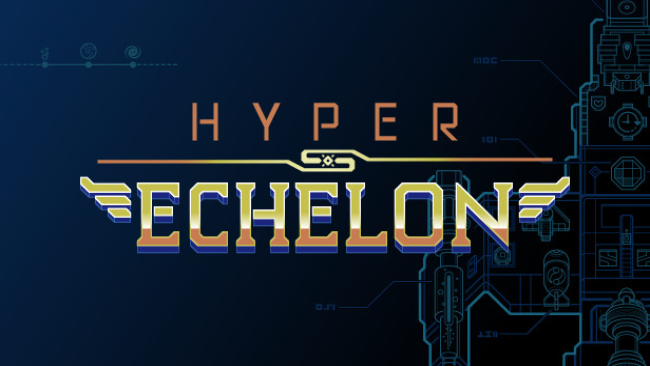
Installation Instructions
- Click the green button below to be redirected to UploadHaven.com.
- Wait 15 seconds, then click on the “free download” button. Allow the file transfer to complete (note that speeds may be slower with the free plan; upgrading to UploadHaven Pro will increase speeds).
- Once the transfer is complete, right-click the .zip file and select “Extract to Hyper Echelon” (To do this you must have 7-Zip, which you can get here).
- Open the folder that you just extracted and run the game as administrator.
- Enjoy the game! If you encounter any missing DLL errors, check the Redist or _CommonRedist folder and install all necessary programs.
Download Links
Download the full version of the game using the links below.
🛠 Easy Setup Guide
- Check for missing DLL files: Navigate to the
_Redistor_CommonRedistfolder in the game directory and install DirectX, Vcredist, and other dependencies. - Use 7-Zip to extract files: If you receive a “file corrupted” error, re-download and extract again.
- Run as Administrator: Right-click the game’s executable file and select “Run as Administrator” to avoid save issues.
💡 Helpful Tips
- Need installation help? Read our full FAQ & Troubleshooting Guide.
- Antivirus False Positives: Temporarily pause your antivirus software during extraction to prevent it from mistakenly blocking game files.
- Update GPU Drivers: For better performance, update your NVIDIA drivers or AMD drivers.
- Game won’t launch? Try compatibility mode or install missing DirectX updates.
- Still getting errors? Some games require updated Visual C++ Redistributables. Download the All-in-One VC Redist Package and install all versions.
❓ Need More Help?
Visit our FAQ page for solutions to frequently asked questions and common issues.
System Requirements
- OS: Windows 7 (SP1+) and Windows 10, 64-bit versions only.
- Processor: X64 architecture with SSE2 instruction set support
- Memory: 1000 MB RAM
- Graphics: DX10, DX11, and DX12-capable GPUs
- DirectX: Version 10
- Storage: 1000 MB available space
- Additional Notes: Hardware vendor officially supported drivers
Screenshots
















