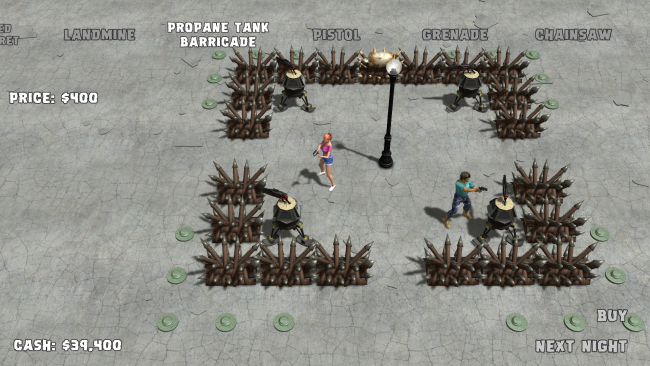Game Overview
Yet Another Zombie Defense HD is all about defending yourself against hordes of darkness attacking you every single night. You know this is a lost cause, enemy forces are overwhelming and sooner or later your time will come. So, if you gonna go, do it with style, and pave yourself through piles of fallen monsters before they squash you! There’s just one thing that matters – how long can YOU survive? Yet Another Zombie Defense HD is a top-down arcade zombie shooter with tactical/strategy elements. Prepare yourself before the night falls – build some defensive barricades, buy guns and ammo, set up turrets and stay alive as long as you can. Each night puts your skills to the test, as darkness forces become stronger with each wave. Make them remember you and shoot your way to a glorious end! MAIN FEATURES:
- Local and online co-op up to four players – slaying monsters alone is fun, but with your mates? Up to 4 times better!
- Mount your favorite firearms on automated turrets and set up traps – they’re not expecting that.
- Guns, guns, guns… and more! Choose from variety of weapons – shotguns, rocket launchers, flamethrowers and much more to choose from.
- Pick your favorite game mode:
– Defense,
– Endless,
– Deathmatch. - Steam Workshop – create your own characters and levels – play just the way YOU like it!
- Compete with others and own the Leaderboards.

Installation Instructions
- Click the green button below to be redirected to UploadHaven.com.
- Wait 15 seconds, then click on the “free download” button. Allow the file transfer to complete (note that speeds may be slower with the free plan; upgrading to UploadHaven Pro will increase speeds).
- Once the transfer is complete, right-click the .zip file and select “Extract to Yet Another Zombie Defense HD” (To do this you must have 7-Zip, which you can get here).
- Open the folder that you just extracted and run the game as administrator.
- Enjoy the game! If you encounter any missing DLL errors, check the Redist or _CommonRedist folder and install all necessary programs.
Download Links
Download the full version of the game using the links below.
🛠 Easy Setup Guide
- Check for missing DLL files: Navigate to the
_Redistor_CommonRedistfolder in the game directory and install DirectX, Vcredist, and other dependencies. - Use 7-Zip to extract files: If you receive a “file corrupted” error, re-download and extract again.
- Run as Administrator: Right-click the game’s executable file and select “Run as Administrator” to avoid save issues.
💡 Helpful Tips
- Need installation help? Read our full FAQ & Troubleshooting Guide.
- Antivirus False Positives: Temporarily pause your antivirus software during extraction to prevent it from mistakenly blocking game files.
- Update GPU Drivers: For better performance, update your NVIDIA drivers or AMD drivers.
- Game won’t launch? Try compatibility mode or install missing DirectX updates.
- Still getting errors? Some games require updated Visual C++ Redistributables. Download the All-in-One VC Redist Package and install all versions.
❓ Need More Help?
Visit our FAQ page for solutions to frequently asked questions and common issues.
System Requirements
- OS: Windows 7/8/10
- Processor: Dual Core 2Ghz
- Memory: 2 GB RAM
- Graphics: DirectX 9 compatible
- Storage: 400 MB available space
Screenshots