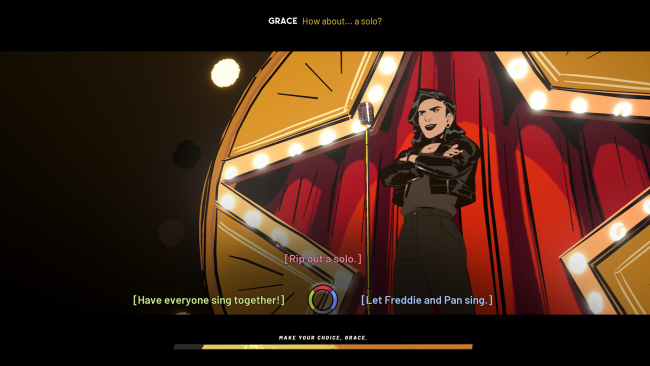Game Overview
In a modern fantasy world, college dropout Grace is granted the power of a Muse – power she’ll need to find out the truth behind her predecessor’s death before time runs out. You’ll decide who Grace allies with, who she can trust, and who may betray her in this beautifully hand-illustrated roleplaying musical. Written by David Gaider comes Stray Gods – an urban fantasy tale of finding your place, taking charge of your fate, and discovering answers. Your choices will change the endings, as well as the path you take to get there. A compelling story of hope, self-discovery, and forging your path. Charm, negotiate, or strong-arm your way through their world as Grace, playing through original, fully interactive musical numbers composed by Grammy-nominated composer Austin Wintory, Tripod (musicians Scott Edgar, Steven Gates, and Simon Hall) and Eurovision Australia’s own Montaigne (Jess Cerro). Fully orchestrated and performed by an all-star cast, you’ll feel as though you’re right there on the stage. With thousands of potential variations based on your choices, you’ll craft the soundtrack to your own one of a kind musical experience. Delve into a hidden world of mythic Greek gods and monsters as you get to know a cast of hilarious, enigmatic, and compelling characters. Forget what you know about these mythological beings – in Stray Gods you’ll forge friendships and find foes with many familiar names, but not so familiar stories. Play as star and stagehand as you determine the story you want to tell through conversation and song.
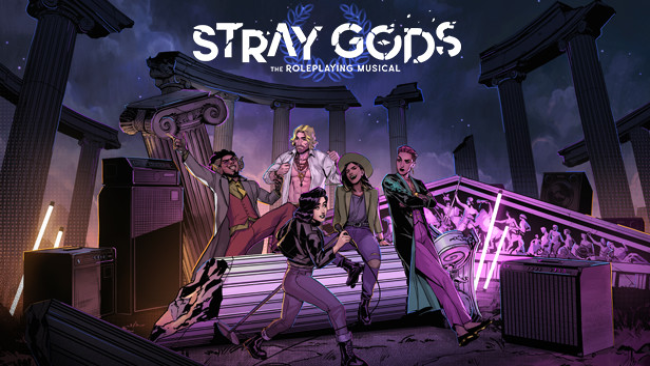
Installation Instructions
- Click the green button below to be redirected to UploadHaven.com.
- Wait 15 seconds, then click on the “free download” button. Allow the file transfer to complete (note that speeds may be slower with the free plan; upgrading to UploadHaven Pro will increase speeds).
- Once the transfer is complete, right-click the .zip file and select “Extract to Stray Gods: The Roleplaying Musical” (To do this you must have 7-Zip, which you can get here).
- Open the folder that you just extracted and run the game as administrator.
- Enjoy the game! If you encounter any missing DLL errors, check the Redist or _CommonRedist folder and install all necessary programs.
Download Links
Download the full version of the game using the links below.
🛠 Easy Setup Guide
- Check for missing DLL files: Navigate to the
_Redistor_CommonRedistfolder in the game directory and install DirectX, Vcredist, and other dependencies. - Use 7-Zip to extract files: If you receive a “file corrupted” error, re-download and extract again.
- Run as Administrator: Right-click the game’s executable file and select “Run as Administrator” to avoid save issues.
💡 Helpful Tips
- Need installation help? Read our full FAQ & Troubleshooting Guide.
- Antivirus False Positives: Temporarily pause your antivirus software during extraction to prevent it from mistakenly blocking game files.
- Update GPU Drivers: For better performance, update your NVIDIA drivers or AMD drivers.
- Game won’t launch? Try compatibility mode or install missing DirectX updates.
- Still getting errors? Some games require updated Visual C++ Redistributables. Download the All-in-One VC Redist Package and install all versions.
❓ Need More Help?
Visit our FAQ page for solutions to frequently asked questions and common issues.
System Requirements
- OS: Windows 10
- Processor: Intel Core i5-4690K or AMD Ryzen 5 1500X
- Memory: 8 GB RAM
- Graphics: NVIDIA GeForce GTX 650 Ti, 2 GB or AMD Radeon R7 360, 2 GB or Intel Arc A380, 6 GB
- Storage: 6 GB available space
Screenshots