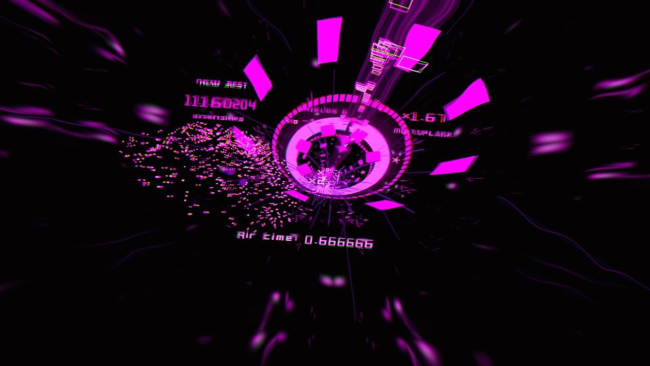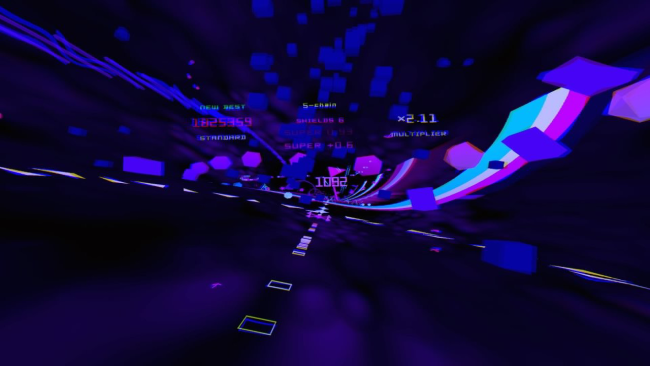Game Overview
POLYBIUS is a fast, trippy tunnel shooter playable on a normal screen or in VR for the best effect. It features 50 levels of blissful trance shooting action set to a blistering soundtrack. The PS4 version was EDGE Magazine’s VR GOTY in 2017, and the PC version of the game was even used as the basis for a NIN music video. So put on your trance trousers, bust out the Oculus if you have one, and strap in for a euphoric ride. Blast, boost and fly through 50 geometrical environments. Hit the boost gates to increase your speed. How fast dare you go? More speed means more points but also more danger! Pick up powerup pills along the way to increase your firepower, become invincible, launch yourself to stratospheric speeds, even slow down time. POLYBIUS is designed to bring you quickly to a euphoric flow state, and to keep you there the whole time you are playing. There are no bosses to spike your progress, and the game will never make you redo sections – progress made is progress kept, always, even if you lose a life. We want you to come out of every game of Polybius, whether or not you’ve beaten your highscore, smiling and happy because you’ve enjoyed the act of playing so much. Drop in for a quick blast or settle in for a long trip with Llamasoft’s tried and true arcade game modes: Pure (start from the beginning and see how far you can get), Endurance (start from the beginning with a fixed number of lives, no extras are awarded during Endurance games), or Normal.

Installation Instructions
- Click the green button below to be redirected to UploadHaven.com.
- Wait 15 seconds, then click on the “free download” button. Allow the file transfer to complete (note that speeds may be slower with the free plan; upgrading to UploadHaven Pro will increase speeds).
- Once the transfer is complete, right-click the .zip file and select “Extract to Polybius” (To do this you must have 7-Zip, which you can get here).
- Open the folder that you just extracted and run the game as administrator.
- Enjoy the game! If you encounter any missing DLL errors, check the Redist or _CommonRedist folder and install all necessary programs.
Download Links
Download the full version of the game using the links below.
🛠 Easy Setup Guide
- Check for missing DLL files: Navigate to the
_Redistor_CommonRedistfolder in the game directory and install DirectX, Vcredist, and other dependencies. - Use 7-Zip to extract files: If you receive a “file corrupted” error, re-download and extract again.
- Run as Administrator: Right-click the game’s executable file and select “Run as Administrator” to avoid save issues.
💡 Helpful Tips
- Need installation help? Read our full FAQ & Troubleshooting Guide.
- Antivirus False Positives: Temporarily pause your antivirus software during extraction to prevent it from mistakenly blocking game files.
- Update GPU Drivers: For better performance, update your NVIDIA drivers or AMD drivers.
- Game won’t launch? Try compatibility mode or install missing DirectX updates.
- Still getting errors? Some games require updated Visual C++ Redistributables. Download the All-in-One VC Redist Package and install all versions.
❓ Need More Help?
Visit our FAQ page for solutions to frequently asked questions and common issues.
System Requirements
- OS: Win 8/8.1, Win 10
- Processor: 2.5 GHz
- Graphics: GTX 960 or AMD equivalent
- DirectX: Version 10
- Storage: 1605 MB available space
- Sound Card: DirectX Compatible Soundcard
- VR Support: SteamVR
- Additional Notes: if playing in VR ensure your system conforms to Oculus’ minimum VR specs.
Screenshots