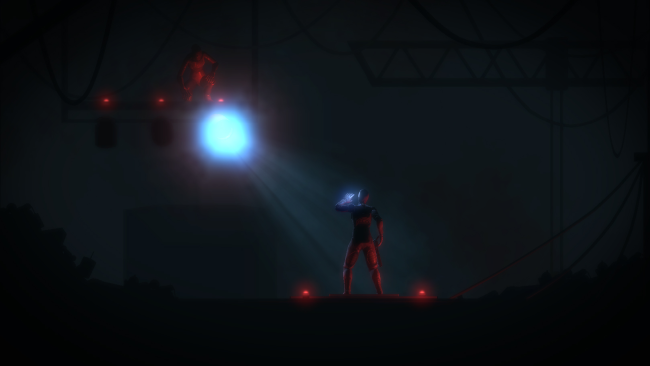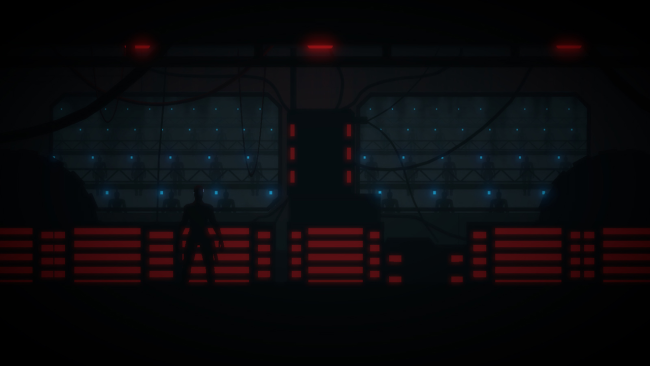Game Overview
Experience the first story in a mind bending trilogy! The Fall was recently awarded Game of the Year for Best Story from Giant Bomb. Take on the role of ARID, the artificial intelligence onboard a high-tech combat suit. ARID’s program activates after crashing on an unknown planet. The human pilot within the combat suit is unconscious, and it is ARID’s duty to protect him at all costs! As she progresses into her twisted and hostile surroundings, driven to find medical aid before it is too late, the realities of what transpired on this planet force ARID to reflect upon her own protocols. ARID’s journey to save her pilot ultimately challenges the very rules that are driving her. The Fall is a unique combination of adventure-game puzzle solving, and side-scroller action, all set within a dark and atmospheric story. Exploration will be paramount to surviving your adventure. Utilize ARID’s flashlight to uncover a myriad of interactive objects. If what you uncover is hostile, switch on your laser sight and kick some metal! Get ready for a disturbing journey as you fight, explore, and think your way forward, expanding ARID’s world, in spite of her protocols. The Fall features:
- A compelling story – Crafted over the course of two years, The Fall’s story is a cut above standard gaming fare.
- Story/Gameplay integration – Players encounter challenges that force them to think in ways congruent with the game’s story.
- Thick atmosphere – A very well polished visual style is complemented with The Fall’s full voice cast.

Installation Instructions
- Click the green button below to be redirected to UploadHaven.com.
- Wait 15 seconds, then click on the “free download” button. Allow the file transfer to complete (note that speeds may be slower with the free plan; upgrading to UploadHaven Pro will increase speeds).
- Once the transfer is complete, right-click the .zip file and select “Extract to The Fall” (To do this you must have 7-Zip, which you can get here).
- Open the folder that you just extracted and run the game as administrator.
- Enjoy the game! If you encounter any missing DLL errors, check the Redist or _CommonRedist folder and install all necessary programs.
Download Links
Download the full version of the game using the links below.
Please request a link repair in the Link Repair Section!
🛠 Easy Setup Guide
- Check for missing DLL files: Navigate to the
_Redistor_CommonRedistfolder in the game directory and install DirectX, Vcredist, and other dependencies. - Use 7-Zip to extract files: If you receive a “file corrupted” error, re-download and extract again.
- Run as Administrator: Right-click the game’s executable file and select “Run as Administrator” to avoid save issues.
💡 Helpful Tips
- Need installation help? Read our full FAQ & Troubleshooting Guide.
- Antivirus False Positives: Temporarily pause your antivirus software during extraction to prevent it from mistakenly blocking game files.
- Update GPU Drivers: For better performance, update your NVIDIA drivers or AMD drivers.
- Game won’t launch? Try compatibility mode or install missing DirectX updates.
- Still getting errors? Some games require updated Visual C++ Redistributables. Download the All-in-One VC Redist Package and install all versions.
❓ Need More Help?
Visit our FAQ page for solutions to frequently asked questions and common issues.
System Requirements
- OS: Windows XP SP3 or later
- Processor: 2.5 GHz dual core
- Memory: 3 GB RAM
- Graphics: GeForce 8600 or equivalent, 256 MB memory
- Storage: 530 MB available space
Screenshots