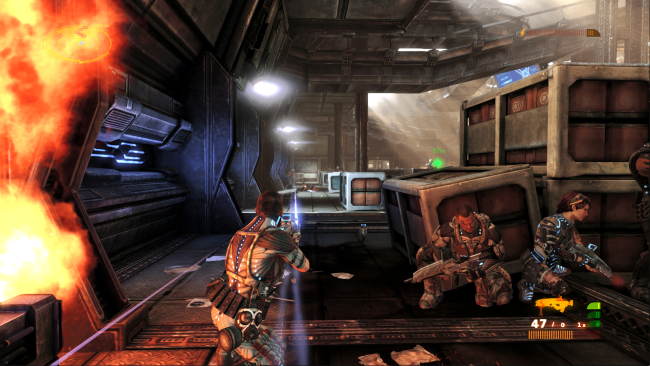Game Overview
The year is 2026 and the world is ruled from the shadows by the power-hungry Nogari Corporation, the creators of a powerful new energy source called ‘Ambrosia’. Unknown to the world’s population, Ambrosia is the product of research conducted on a mysterious meteorite fragment in Nogari’s possession; something which they will do anything to protect. Only one organisation dares to defy and challenge Nogari Corporation: The Tarn Initiative – an anonymous group of anti-corporate saboteurs intent on revealing the truth behind Ambrosia and breaking Nogari’s iron grip on the world. “Scourge: Outbreak” puts you in the boots of Echo Squad, an elite group of mercenaries hired by The Tarn Initiative to deal a decisive blow against Nogari. While other Tarn Squads have been tasked with diversionary attacks, Echo’s objective is the most important: First, to locate and rescue Dr Reisbeck, Tarn’s double-agent inside Nogari; Second, to recover a piece of the meteorite fragment being kept deep within Nogari’s laboratories. Utilize a devastating array of weapons and special abilities to crush everything that stands in your way, as you fight to discover the sinister truth behind Nogari’s “Ambrosia” fuel technology.

Installation Instructions
- Click the green button below to be redirected to UploadHaven.com.
- Wait 15 seconds, then click on the “free download” button. Allow the file transfer to complete (note that speeds may be slower with the free plan; upgrading to UploadHaven Pro will increase speeds).
- Once the transfer is complete, right-click the .zip file and select “Extract to Scourge: Outbreak” (To do this you must have 7-Zip, which you can get here).
- Open the folder that you just extracted and run the game as administrator.
- Enjoy the game! If you encounter any missing DLL errors, check the Redist or _CommonRedist folder and install all necessary programs.
Download Links
Download the full version of the game using the links below.
Please request a link repair in the Link Repair Section!
🛠 Easy Setup Guide
- Check for missing DLL files: Navigate to the
_Redistor_CommonRedistfolder in the game directory and install DirectX, Vcredist, and other dependencies. - Use 7-Zip to extract files: If you receive a “file corrupted” error, re-download and extract again.
- Run as Administrator: Right-click the game’s executable file and select “Run as Administrator” to avoid save issues.
💡 Helpful Tips
- Need installation help? Read our full FAQ & Troubleshooting Guide.
- Antivirus False Positives: Temporarily pause your antivirus software during extraction to prevent it from mistakenly blocking game files.
- Update GPU Drivers: For better performance, update your NVIDIA drivers or AMD drivers.
- Game won’t launch? Try compatibility mode or install missing DirectX updates.
- Still getting errors? Some games require updated Visual C++ Redistributables. Download the All-in-One VC Redist Package and install all versions.
❓ Need More Help?
Visit our FAQ page for solutions to frequently asked questions and common issues.
System Requirements
- OS: Mac OS X Lion 10.7.5
- Processor: Intel Core 2 Duo Processor
- Memory: 4 GB RAM
- Graphics: Nvidia 8800GT / AMD HD4870 / Intel Iris graphics card with at least 512 MB VRAM
- Network: Broadband Internet connection
- Storage: 5 GB available space
- Additional Notes: Keyboard / mouse or trackpad. Apple Magic Mouse and Trackpad users must remap the Aim control using in-game configuration, since those devices do not allow simultaneous left and right clicks.
Screenshots