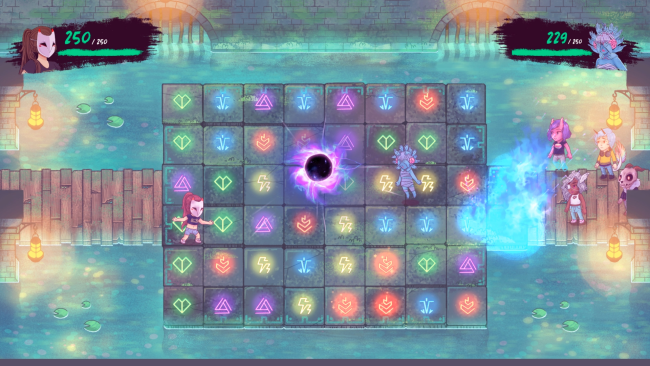Game Overview
Inspired by the emotional storytelling and thrilling action of anime and indie gaming, The World Next Door follows Jun, a rebellious teen who finds herself far from home in the magical and mysterious world of Emrys. As she encounters a colorful cast of otherworldly creatures, Jun must learn to rely on her new friends to get back to Earth before time runs out. In The World Next Door, players will find an addictive mix of immersive visual novel elements, powerful storytelling and lightning-fast puzzle battles. Learn for yourself why The World Next Door was nominated for the 2019 SXSW Gamer’s Voice Award, selected for the 2019 Indie Mega Booth PAX East Showcase and awarded numerous accolades/nominations for Best Action-Adventure Game.
- Journey into Emrys, a magical world brought to life with anime-inspired characters designed by Lord Gris
- Play as Jun, an adventurous teenager, who must use magical runes and the help of her friends to defeat opponents and find a way home
- Cast spells by activating magical runes in fast-paced, real-time combat that mixes the fun of puzzle-combos with action gameplay
- Immerse yourself in a supernatural story with branching dialogue and reputation systems that affect your relationships with characters in the game
- Focus on the story while still enjoying the gameplay using Assist Mode
- Challenge your friends in the lightning-fast Versus Mode

Installation Instructions
- Click the green button below to be redirected to UploadHaven.com.
- Wait 15 seconds, then click on the “free download” button. Allow the file transfer to complete (note that speeds may be slower with the free plan; upgrading to UploadHaven Pro will increase speeds).
- Once the transfer is complete, right-click the .zip file and select “Extract to The World Next Door” (To do this you must have 7-Zip, which you can get here).
- Open the folder that you just extracted and run the game as administrator.
- Enjoy the game! If you encounter any missing DLL errors, check the Redist or _CommonRedist folder and install all necessary programs.
Download Links
Download the full version of the game using the links below.
🛠 Easy Setup Guide
- Check for missing DLL files: Navigate to the
_Redistor_CommonRedistfolder in the game directory and install DirectX, Vcredist, and other dependencies. - Use 7-Zip to extract files: If you receive a “file corrupted” error, re-download and extract again.
- Run as Administrator: Right-click the game’s executable file and select “Run as Administrator” to avoid save issues.
💡 Helpful Tips
- Need installation help? Read our full FAQ & Troubleshooting Guide.
- Antivirus False Positives: Temporarily pause your antivirus software during extraction to prevent it from mistakenly blocking game files.
- Update GPU Drivers: For better performance, update your NVIDIA drivers or AMD drivers.
- Game won’t launch? Try compatibility mode or install missing DirectX updates.
- Still getting errors? Some games require updated Visual C++ Redistributables. Download the All-in-One VC Redist Package and install all versions.
❓ Need More Help?
Visit our FAQ page for solutions to frequently asked questions and common issues.
System Requirements
- Memory: 4 GB RAM
Screenshots