Game Overview
Imagine you’re a bank executive, managing finances and creating strategies to dominate the world. Is that enough? What if you also had control of a country’s army and could declare war and invade countries?
In Bank Tycoon you have both financial and military control but with great power comes responsibility. Will you risk shortages in your country, a rebellious population and a falling bank share price as you embark on a journey of global domination?
Bank Tycoon is a 3D turn-based simulator on a grid where the gameplay focuses on the tactics and strategies needed to take over countries through financial management or war.
- The world is made up of 20 countries that have differing dependencies, industries and roles
- Your home country has your Head Office and main bank
- You have 1 bank executive character, the Chief Operating Officer (COO) who :
- manages finances
- commands characters and travels to countries to create financial relationships
- is at risk of imprisonment or kidnapping when travelling
- You have an army to command, to free an imprisoned executive or invade countries
- Your decisions and natural disasters have consequences for trade partners :
- A natural disaster like a flood in an agricultural based country may cause food shortages
- Your investments help economies
- Wars impact industries and economies
- Open offices in countries to unlock strategies for financial expansion
- Make decisions that influence your bank’s share price
- Manage costs per turn as offices, wars and armies are expensive
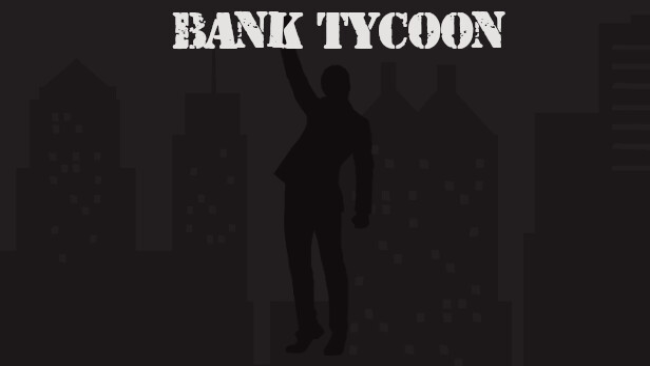
Installation Instructions
- Click the green button below to be redirected to UploadHaven.com.
- Wait 15 seconds, then click on the “free download” button. Allow the file transfer to complete (note that speeds may be slower with the free plan; upgrading to UploadHaven Pro will increase speeds).
- Once the transfer is complete, right-click the .zip file and select “Extract to Bank Tycoon” (To do this you must have 7-Zip, which you can get here).
- Open the folder that you just extracted and run the game as administrator.
- Enjoy the game! If you encounter any missing DLL errors, check the Redist or _CommonRedist folder and install all necessary programs.
Download Links
Download the full version of the game using the links below.
🛠 Easy Setup Guide
- Check for missing DLL files: Navigate to the
_Redistor_CommonRedistfolder in the game directory and install DirectX, Vcredist, and other dependencies. - Use 7-Zip to extract files: If you receive a “file corrupted” error, re-download and extract again.
- Run as Administrator: Right-click the game’s executable file and select “Run as Administrator” to avoid save issues.
💡 Helpful Tips
- Need installation help? Read our full FAQ & Troubleshooting Guide.
- Antivirus False Positives: Temporarily pause your antivirus software during extraction to prevent it from mistakenly blocking game files.
- Update GPU Drivers: For better performance, update your NVIDIA drivers or AMD drivers.
- Game won’t launch? Try compatibility mode or install missing DirectX updates.
- Still getting errors? Some games require updated Visual C++ Redistributables. Download the All-in-One VC Redist Package and install all versions.
❓ Need More Help?
Visit our FAQ page for solutions to frequently asked questions and common issues.
System Requirements
- OS: Windows 7 SP1, Windows 8.1, Windows 10 (64bit versions only)
- Processor: AMD FX 6300 @ 3.8 GHz, Ryzen 3 – 1200, Intel Core i5 2400 @ 3.1 GHz
- Memory: 4 GB RAM
- Graphics: AMD Radeon R9 285, NVIDIA GeForce GTX 660
- DirectX: Version 9.0
- Storage: 5 GB available space
Screenshots

















